How to Get Free EBooks on an Ipad
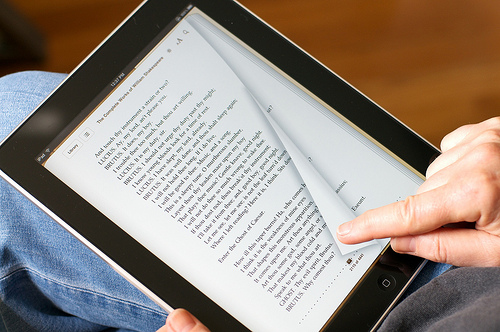
Reading eBooks on iPads has become a trend these days and many people buy iPads just to read eBooks. In order to read eBooks on your iPad, you will have to install the iBook store app on your device, which is necessary to locate and download eBooks from Internet to your iPad’s hard disk.
The iBook store app allows you to read the books of your favourite authors by just tapping on to your iPad’s screen a few times. In the meantime, if you do not plan to spend money on buying eBooks, still you can download free eBooks available online.
Instructions
-
1
To download and save an eBook on your iPad, you will have to open the “App Store”. Tap on the “App Store” icon and the App Store interface will appear on the screen. Tap the "Free Apps" tab and locate the “iBooks” entry. Tap on it in order to download the eBook reader app on your device.
-
2
The downloading will start and the eBook reader app will automatically be installed, after the download is complete. Tap the "iBooks" icon, which will open your “Bookshelf”.
-
3
Currently, you will not have anything on your bookshelf. Therefore, you will need to look for the eBooks online. For that purpose, tap the "Store" button, which you can find at the upper left corner of the screen. It will open the “iBookstore” on your screen.
-
4
You can now search for your favourite eBooks. Check if the eBook is available free of cost or is it going to charge you something. If you want to download a free eBook, then you should select the ones that available free of cost.
-
5
If you find it difficult to find free eBooks from the store, especially the ones that you like, then you can opt for another method. You will have to browse for free eBooks manually from the internet browser installed in your device. You can Google for free eBooks. There are a number of free eBooks available on different websites.
-
6
You can also search for a free eBook of a specific book, by searching it with its name. For instance, you want to download an eBook for “ABC Management”. Then you should search by using keywords “Free ABC Management eBook download”.
-
7
Download the eBook to your iPad and open it to read. Your eBook reader app will automatically detect the eBook and will open it for you.


