How to Get Free Epub Books
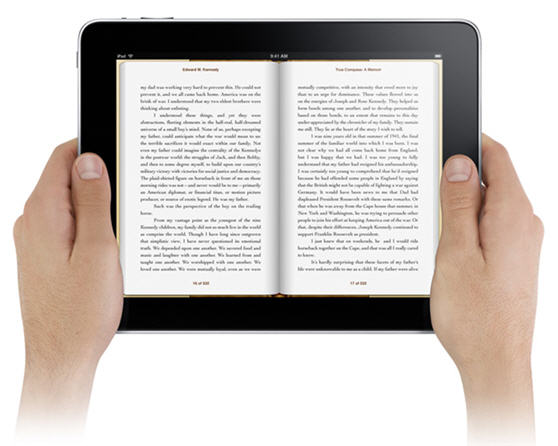
A number of electronic devices now offer the opportunity to read eBooks, after you get them downloaded on the device’s hard disk. The .epub file format is very common among the eBooks available online, as this is used by most of the devices that are available in the market.
Therefore, if you are using an iPad, Amazon Kindle or any other similar device, you can download eBooks with .epub file format to get them viewed on your device. You can also download free eBooks from different websites. It is really easy to locate and download free .epub books and even a novice user can do it with just few clicks.
Instructions
-
1
Look for the Project Gutenberg app and install it in your iPad. This app will help you read the eBooks with expired copyright and it will not cost you anything. You can also look for other similar apps, which can help you in reading free eBooks with expired copyright. However, you should try to download and install such apps which are available free of cost, especially when free apps are available in abundance for this purpose.
-
2
Now, look for the eBook that you want to download and open on your iPad. For this, you can browse different websites that offer free eBooks, or you can also search for the specific eBook on Google. You just need to write the name of the eBook and adding the keyword “free eBook” at the end. Locate your favourite eBook and download it on your computer. Always try to download the files in .epub format, as it is playable by almost all eBook reading tablets and devices.
-
3
If you do not find the eBook with .epub file format, then you can download Calibre software, a cross-platform, which you can use to convert the eBook file. Using the software, edit the metadata of the file for the .epub file format and press convert button. After the file conversion is complete, save it on your hard disk.
-
4
Now, import the eBook to iTunes. You can then use drag-and-drop option to easily synchronise the files with your iPad.


