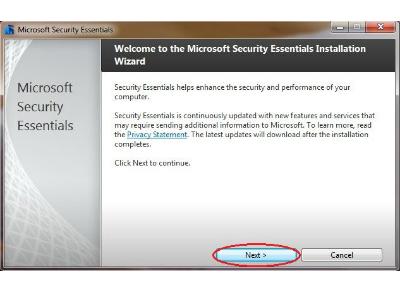How to Get Free Microsoft Virus Protection

Keeping your computer safe from virus attacks while connected to the internet has become increasingly important recently. The last thing you want is a computer hard drive full of files that were very important but were corrupted by a virus that attacked your computer. To avoid such outcomes, it is imperative to install anti-virus software and to keep it updated.
A number of anti-virus softwares are available on the internet for free downloading, Microsoft Security Essentials being one of the most trusted and widely used programme. Microsoft Security Essentials is a combined solution for protection against viruses, spywares, malwares and other potentially harmful content on the internet. If you are searching for virus protection software, Microsoft Security Essentials is your best shot.
Instructions
-
1
Make sure you are connected to the internet so that you can download the setup for Microsoft Security Essentials.
-
2
Go to the official Microsoft website and look for the link ‘Microsoft Security Essentials’ under the ‘Security & updates’ section on the website. Click on the link.
-
3
You will be directed to the page from where you can download Microsoft Security Essentials. Click on the ‘Download’ button.
Image Courtesy: fouzanspykid.blogspot.com

-
4
You will be asked to choose a language in which you want to download Microsoft Security Essentials and the operating system on which you are going to install the software. In case you do not know which operating system you are using, right click on the ‘My Computer’ icon located on your desktop and click on ‘Properties’ from the options that appear.
-
5
Once you have selected the operating system, click once again on the ‘Download’ button on the right hand side of the page.
-
6
You will be asked to specify a location where you want the setup file to go. Browse to your desired hard drive location and click the ‘Save’ button.
-
7
Once the downloading is complete, run the .exe file to install Microsoft Security Essentials. A wizard will guide you through the installation process. If you are looking for a standard install, keep clicking on the ‘Next’ button in the installation wizard and do not make any changes. Click the ‘Finish’ button to complete the installation process. You have successfully gotten free Microsoft Virus Protection.
Image Courtesy: ed.ac.uk