How to Get Music on an Android
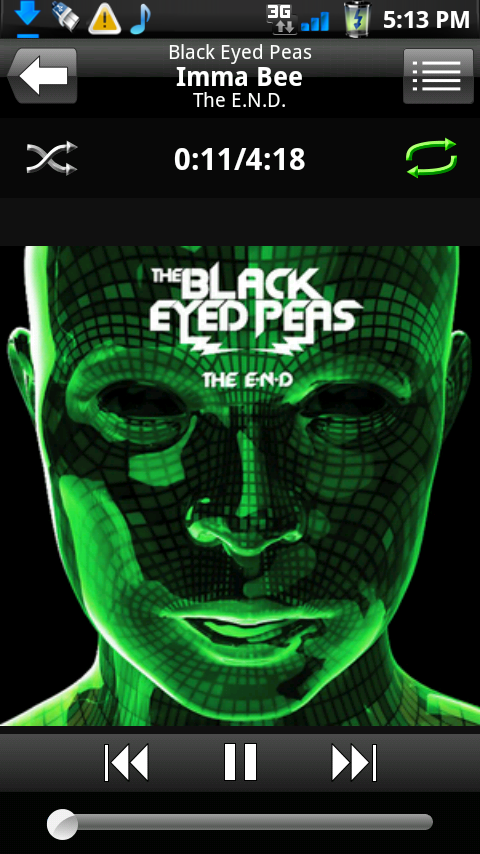
Smart-phones these days serve as comprehensive media consumption devices. If you own an Android based phone, your device can play a multitude of video and audio formats. The Google Play Store also houses several free music player apps, allowing you to sort your music according to albums or artists etc, along with giving you control over the sound through use of equalizers and presets. In short, an Android based device can serve as an excellent music player. In this guide we will walk you step-by-step to getting music on your device.
Instructions
-
1
Most people have large music collections on their personal computers. If you do too, you can easily transfer those onto your device’s onboard memory. Firstly, ensure you have sufficient memory by going to your device’s settings menu and tapping the ‘Storage’ option. On this page you can view a breakdown of your storage capacity.
-
2
Now you need to use the USB cable which came with your device to connect it with your personal computer. If you are using a Macintosh computer, you will need to download the Android File Transfer application (search for it on Google). However, if you are using a Windows computer, you won’t need any additional software.
-
3
Once your phone is connected to your computer (and the automatic installation is completed), you need to pull down the notification panel and select the ‘USB Connected’ notification.
-
4
The next page will have a ‘Mount’ option, which you need to select in order to copy files between your computer and your phone.
-
5
Now you can go to ‘My Computer’ to find your device’s storage listed under removable storage. Open it to copy music files like you would on a USB flash drive. It is advisable though to create a ‘Music’ folder, if there isn’t one already.
-
6
Once you have copied all your music files, you should select the ‘Safely remove storage’ option on your computer and the ‘Turn of USB storage’ option on your device.
-
7
After you unplug your Android, it should automatically scan for new media files. Fire up your music player and it should have all your transferred files listed. You can then play them directly.







