How to Get on MySpace at School
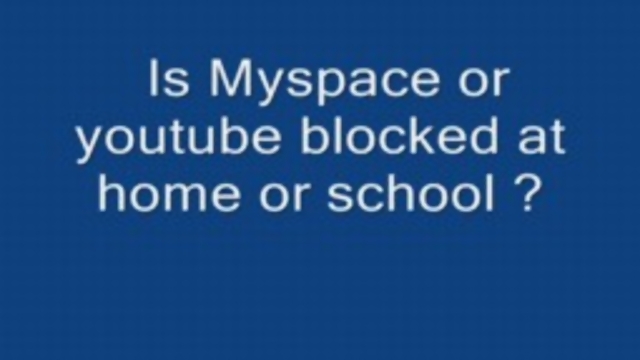
Since most kids are addicted to websites such as MySpace.com, the access to them is restricted in most schools. Although there is no harm in visiting such sites regularly, the school management often has reservations and they want the children to focus on their studies rather than anything else.
However, one can simply get bored at times and the best way of fighting that is by spending some time on MySpace. Even if it is restricted at your school, you don’t have to worry at all. By following a few simple steps, you can easily access your favourite site within minutes.
Things Required:
– Computer with Internet access
– MySpace account
– Access to a proxy site
Instructions
-
1
Check the list of blocked sites on your computer
The first thing you need to do is check for the list of websites that have been blocked by your school’s IT department. For this, you need to open Internet Explorer and hit ‘tools’. You will see a few options in front of you, but you need to click on ‘internet options.’ Now, hit the ‘sty’ tab and choose the option of ‘restricted sites.’ If MySpace is listed there, you have to delete it in order to get access to it. -
2
Lower the internet security settings
Although this is not recommended, try lowering the internet security settings on your system. Remember not to keep the setting low for an extended period of time as you can get a nasty virus on your computer. -
3
Install a filter removing program
With the help of this program, you will be able to access MySpace and other restricted websites easily. However, you will only be able to download and install it, if you have administrator rights. -
4
Use proxy websites
You will find multiple proxy websites on the internet, which will help you in accessing MySpace easily. Once the school’s IT department finds that out, the proxy site will blocked, but you should not give up and continue looking for alternative proxies. -
5
Use a mobile customised website
Look for mobile customised MySpace website on the internet. Although some of the schools block such sites, you might be lucky and find that the mobile version is still unblocked. -
6
Install a gateway site from home
You can also check out MySpace at school by using a gateway site that you can install on your home computer to give you remote access.







