How to Get Rid Of a Screen Saver

A screen saver is actually an animated picture, which appears on the screen when your personal computer is running but idles for sometime. Your screensaver can be any thing; it can be a flower, animal, cartoon, painting, model, food item, book, magazine, scenery, your picture etc. However, unknown to many of you, the screensaver consume lot of the CPU (central processing time) time along with the over all energy. In addition to using a lot of electricity, a screen saver makes your monitor’s life short and can be a serious problem when your server is too busy. Anyhow, thanks to the Liquid crystal display (LCD) monitors, in which the need for screen savers has been removed in advance. After knowing about the above-mentioned serious disadvantages of screensavers, you may want to remove yours. Getting rid of a screen savers was one among the difficult tasks in the old days but it involves few easy clicks now days. This article will help you to learn how to get rid of screensaver within few minutes.
Instructions
-
1
First of all, right click on the desktop, screen of your personal computer.
-
2
Hover over the options provided to you as a result of right click and select the “Properties” option.

-
3
Once you click properties, it will open a separate small window in front of you.

-
4
Click the “Screensaver,” located just below the “Display properties.”
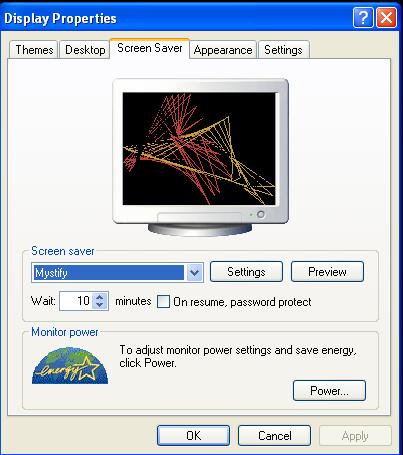
-
5
Now, check carefully and try to find the drop down menu right underneath the computer picture or the “screen saver.”
-
6
Click the drop down menu (small black downward arrow).
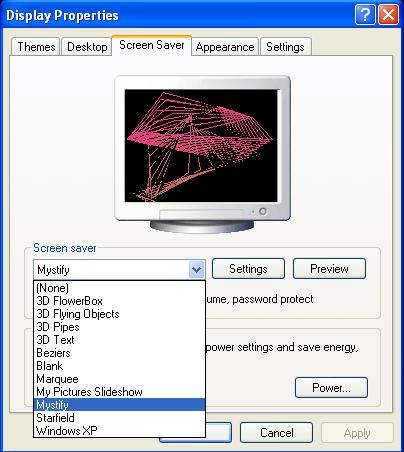
-
7
Hit the “None” option at the right top among the options.
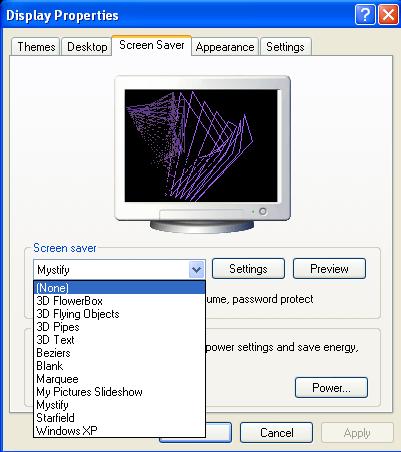
-
8
Click the “OK” link at the end. You have successfully removed your screen saver, save energy and enjoy!

-
9
You can also remove your screen saver from your system. For this purpose, click the “Start” on the left bottom corner of your desktop. Now, hit “settings” and then go to “control panel.” Select the “add/Remove programs” link. Move on and choose tab of “windows set-up” tab. Hit the “Accessories” tab, then click on the “Details” option. Find out the “Screensavers” button, and select it. Click the “Details” link. Once you click details, you will get a list of screen saver. Untick all the screen savers by clicking the small square box and click the “OK” tab three times in a row.







