How to Get the Android Browser to Block Popups
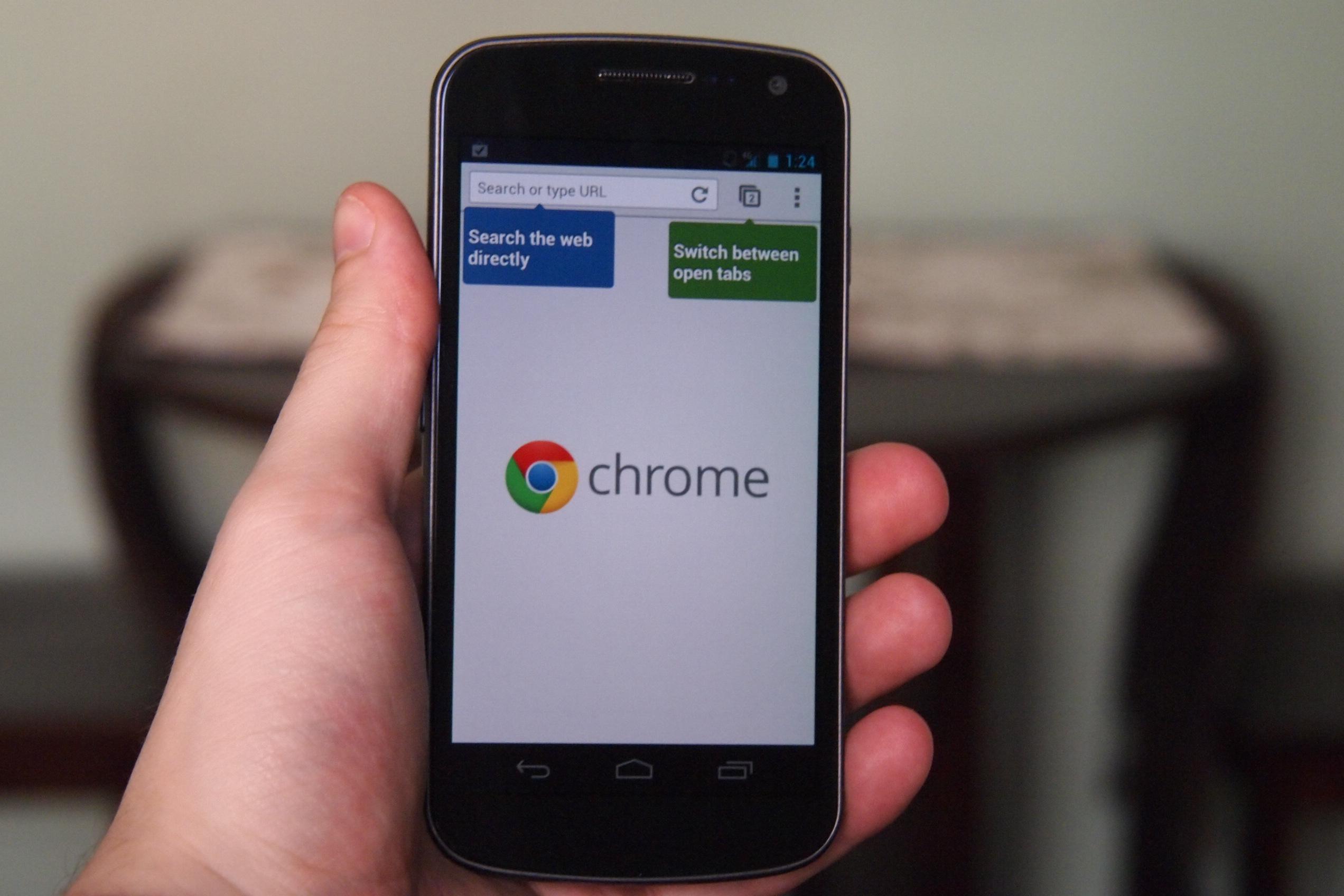
Popups and unnecessary advertisement are always annoying for most of the internet users. No matter you are browsing websites on your PC or you are searching over the internet on your Android smart phone, popups will appear from nowhere to interrupt you. Imagine you are searching for job opportunities online and all of a sudden an advertisement pops up asking you to buy a luxurious car, furnished flat or an expensive cell phone. How irritating it will get when you are not in a mood of thinking about things like those. Such annoying popups might ignite your anger and you might think of smashing your cell phone on the wall. There are options in the internet browsers to block such annoying popups and once you click on those, you won’t see adds on your cell screen until you undo the changes made.
It is thought very easy to block such advertisements on PC’s and laptops but many android users are unaware that they can do the same on their smart phone. Google’s Android operating system has always been user friendly and meets the demands of its customers. All the standard Android browsers have the built in feature to block popups and just few clicks will make you get rid of such unpleasant advertisements on the internet. This will save your time and won’t allow those popups to distract you from your actual purpose of browsing. We shall check out the default Android browser only to block the popups but you can also find such options in any other internet browser you have installed on your smart phone.
Instructions
-
1
Click the ‘Apps’ button on your Android smart phone to open up all the applications being installed in your smart phone.
-
2
Select the ‘Browser’ app and the default Android internet browser will open up on the screen.
-
3
You need to change the popup settings of your browser so hit the ‘Settings’ button from menu and all the browser settings will appear on the cell screen.
-
4
Settings options will include simpler browser settings in ‘General’ category but you have to click on the ‘Advanced’ tab to go to your desired options.
-
5
An option stating ‘Block pop-ups’ will appear about in the middle of the screen. A check box will appear to the right side of the option. Check that box and the Android browser will block the unwanted popups on your cell phone. Advertising will only appear if you uncheck this box again.







