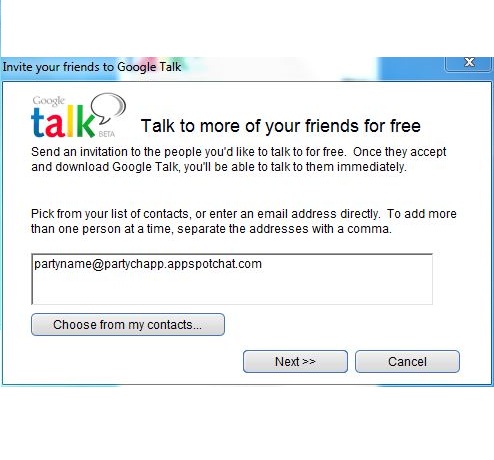How to Go to Chat Room in Google talk

It seems nothing is impossible in this age of technology where you can connect with anyone, anywhere and at any time in the world. Google talk is among those few instant messaging services which have acquired fame and are widely used all around the world. Not just because it serves users with simple and user friendly, fun features but it has also introduced several enhancements and plugins to facilitate them over time. Along with text, voice and video chats with your friends and family, Google talk allows you to play fun games and share files as well. Although chat room service in Google talk messenger is not available by default but you can still take advantage of it. Once you know the procedure, it’s just few clicks to join a chat room.
Instructions
-
1
Launch your Google talk Application from the start menu or desktop shortcut icon.

-
2
Enter your Gmail ID and password to sign in with Google talk.
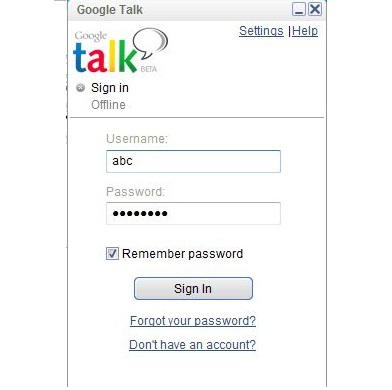
-
3
Once you are signed in, click on ‘+Add’ tab at the bottom left corner of Google talk application.
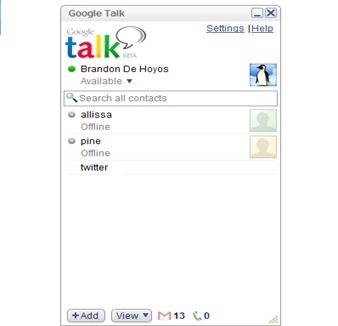
-
4
Now write ‘roomname@partychapp.appspotchat.com’ to join the chat room.
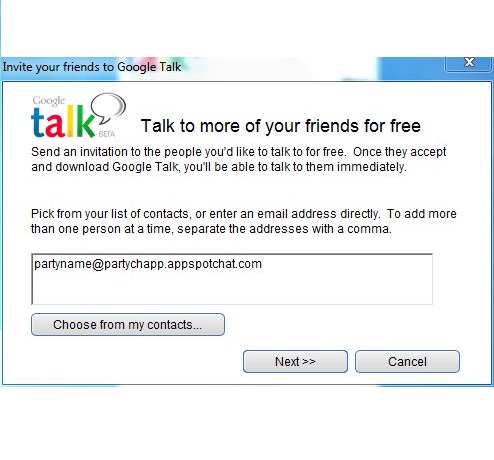
-
5
Click ‘Next’ and then ‘Finish’.
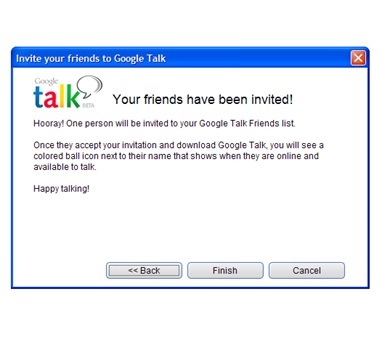
-
6
If you want your friend to invite you to join a chat room then ask him to simply write ‘/invite youremailaddress@anydomain.com’. An invitation will appear on your screen from ‘roomname@partychapp.appspotchat.com’. Accept the invitation to join the chat room and have fun.