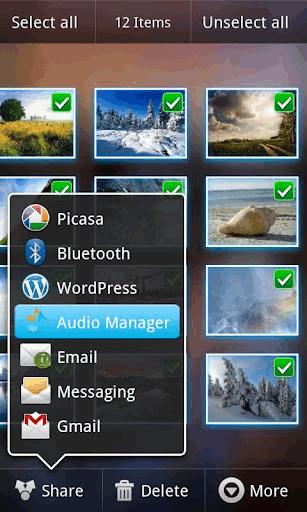How to Hide Media Files on Android with hide it Pro
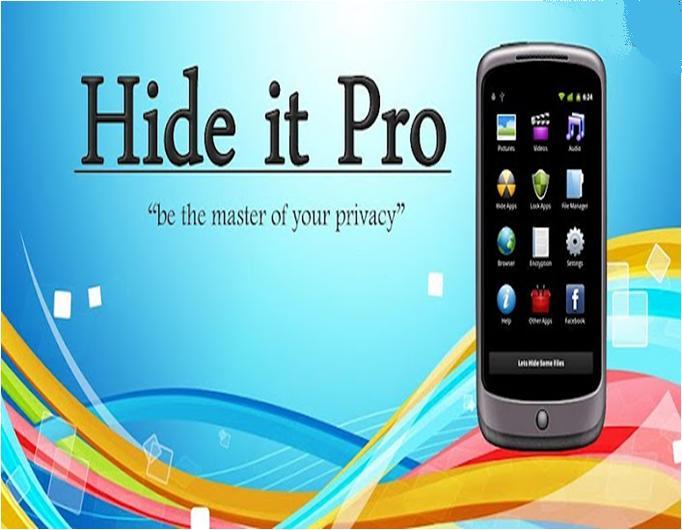
You might be concerned about your personal data on your phone being leaked out or misuse by others, or you are always afraid of handing over your phone to kids and friends just because you don’t want them to open your private data and stumble upon some private pictures that they are not allowed to see…
Just give me one second, I am going to tell you about an amazing app known as Hide it Pro which will allow you to make your Android personal again, plus you can now save any type of media file without any fear. Read the step by guide for this awesome app, and we also discuss some more interesting features of this app.
Instructions
-
1
How to hide photos and videos on Android
After you have downloaded the app ‘Hide It Pro’ from the Play Store, install this app and launch it in your phone. The app will start as an Audio Manager app. Moreover, the Audio Manager will also feature the app icon and name. If you want to access the Hide it Pro main app, click on the Audio Manager title on the app for few seconds.
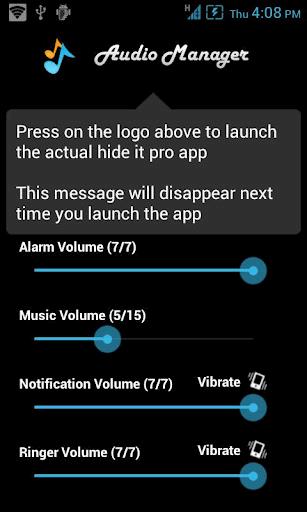
-
2
At the very first time when you start the app, you will be asked to write a new pin, which will allow you to access your locker for the future use. After you get into the main app, there are certain options to hide your pictures, music and videos that are available on your SD card. You are also allowed to select as many wp-content/uploads as you can while adding them to the secret vault.

-
3
Once you add the selected wp-content/uploads to the vault, the app becomes more interesting to use. You can arrange data based upon date, name and size and access them directly in the app. Hide it Pro is a bit different from many other file management apps, as it allows pinch to zoom and ease the image viewing experience while hiding secure wp-content/uploads as well.
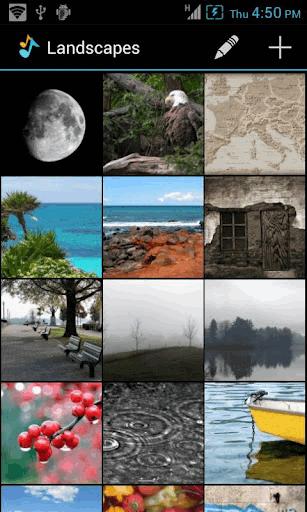
-
4
The developer of this app has very intelligently created this app. When you close this app after using it, the entire recent app list is automatically deleted. In addition, there is a very useful feature in this app by which you can make two pins to open your vault. One pin will be used to open the vault which has your complete hidden media wp-content/uploads, whereas other is used to pen an empty vault.
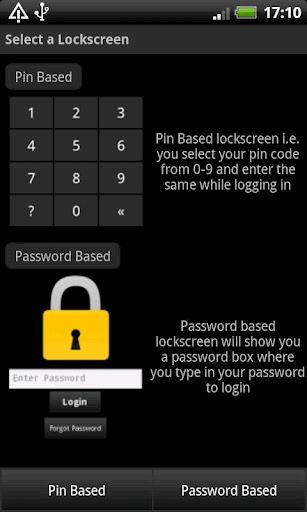
-
5
Moreover, this app also allows you to add images and videos from the Android gallery. Just select it and share it with Hide it Pro.