How to Import Yahoo Mail to Outlook
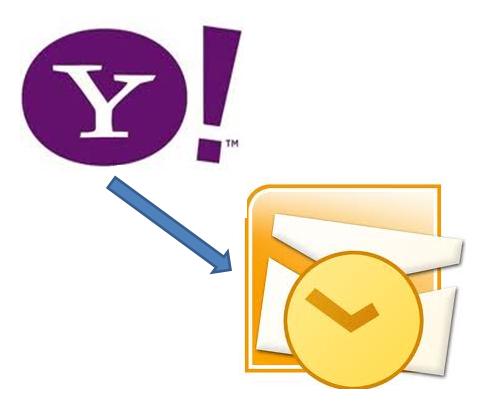
It would have been extremely difficult for us if we had to cover a long distance just to deliver an important message to our loved ones. But now with the advent of internet, it has become easier and simple to send messages with just one click. Like other email services, Yahoo has been providing wonderful services to its users across the world. It is an online portal that provides free web-based email service. Besides that, you can easily import Yahoo mail to outlook, as Microsoft Outlook offers a desktop based email client that works with several email services. In case you want to use Outlook along with Yahoo email address, it can be done through various ways. Below is a step by step guide to import Yahoo mail to Outlook for your convenience.
Instructions
-
1
First of all you need to make an account on Yahoo Mail Plus. Their service charges are currently $19.99 per year. It has many considerable features, including one which gives offline access via POP along with email protocol compatibility with any version of Outlook. It also removes ads and eliminates expiration for dormant accounts.
-
2
Now download FreePOPs and install it. This open source program is totally free if you are using Windows, Linux, Mac, UNIX and BeOS. It is compatible with different email services including Yahoo. The additional plug-ins work with multiple emails or email service providers at a time. For instance, you can retrieve Hotamil and Yahoo mail messages on the same Outlook client with the help of this program.
-
3
Download YPOPs and install it. It is another open-source program, and is available without any charges or hidden payments. It can work with Windows systems and is specially designed with the purpose to work with Yahoo email service. Besides retrieving messages, you can also send messages from Outlook. These features work with every version of Outlook.







