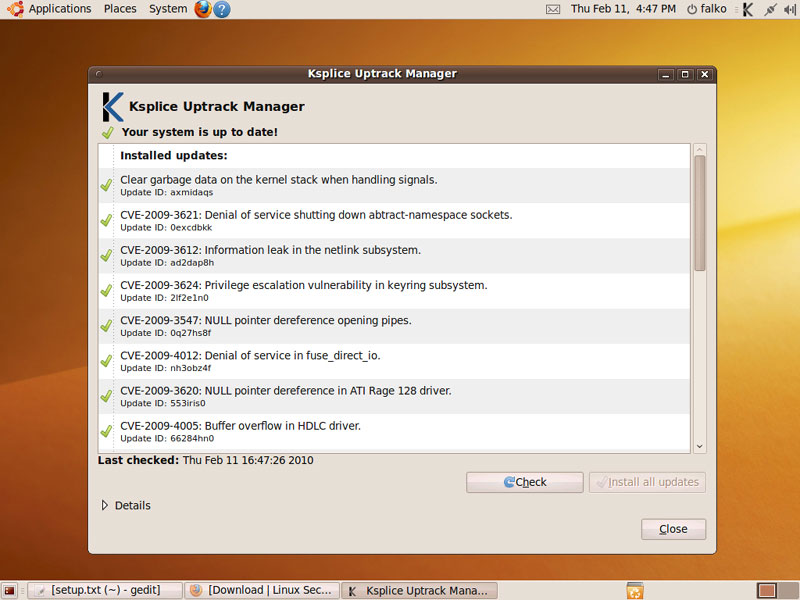How to Install Kernel Security Updates on Ubuntu 9.10 with Ksplice Uptrack

Ksplice Uptrack acts as a subscription tool that helps in implementing 100 percent of the significant kernel security updates launched by your Linux vendor with no need of rebooting it. You can get it without any cost for the desktop versions of Ubuntu 9.04 Jaunty and Ubuntu 9.10 Karmic. This step by step guide will help you to install it and make good use of it on an Ubuntu 9.10 desktop.
Instructions
-
1
How to install Ksplice Uptrack
Open your Firefox browser and type http://www.ksplice.com/uptrack/download and press enter. Now, move your cursor on Ksplice Uptrack for Ubuntu 9.10 Karmic and click on Download now tab.

-
2
In the Firefox download window, select the first option i.e Open with GDebi Package Installer (default).
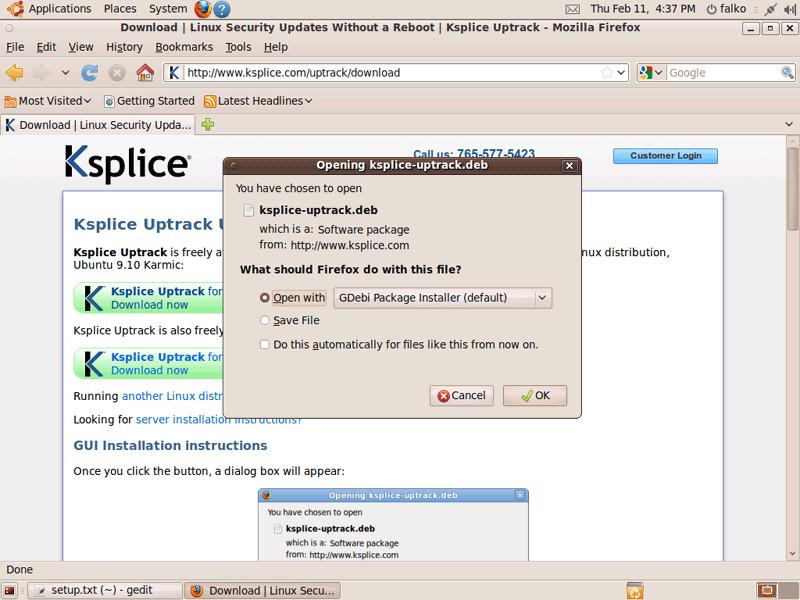
-
3
Once the download is completed, a window with a name of Package Installer will appear. Now, click the Install Package tab:
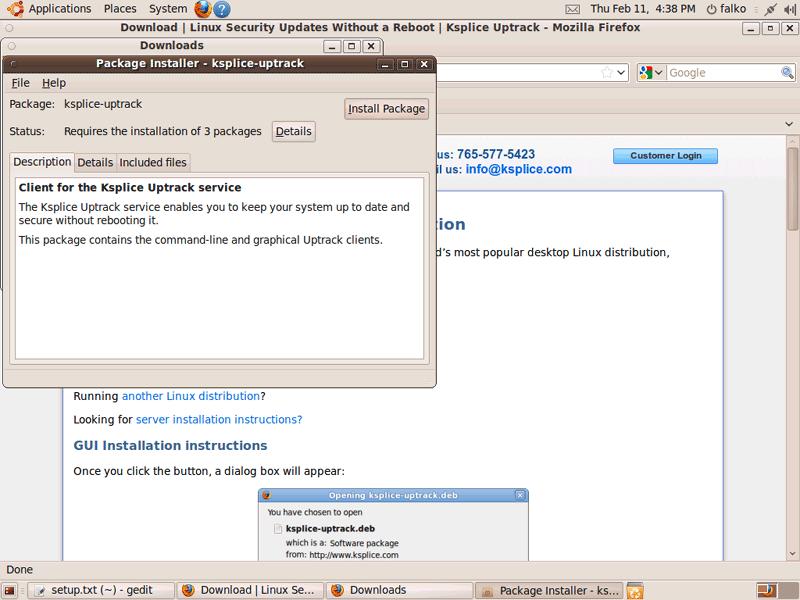
-
4
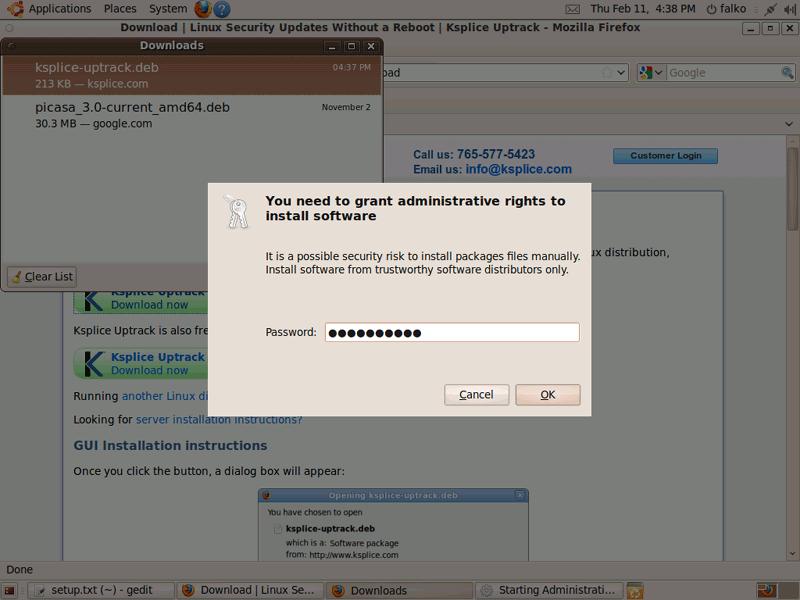
-
5
All the dependencies and Ksplice Uptrack completed their downloading and installation process after sometime.
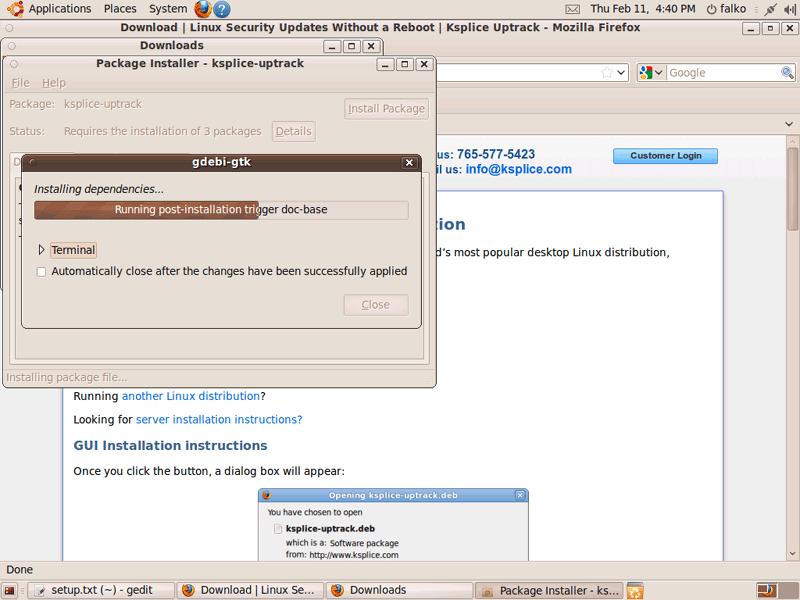
-
6
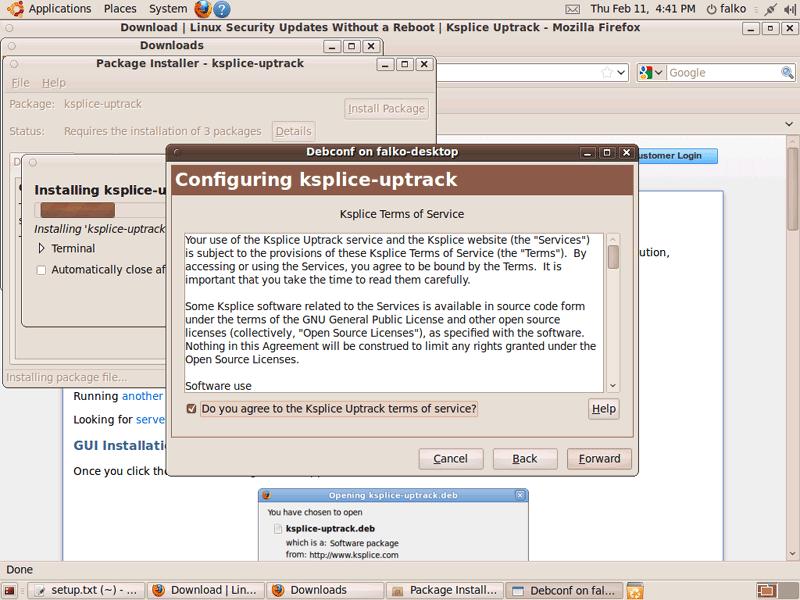
-
7
By now, the Ksplice Uptrack should be installed on your system:
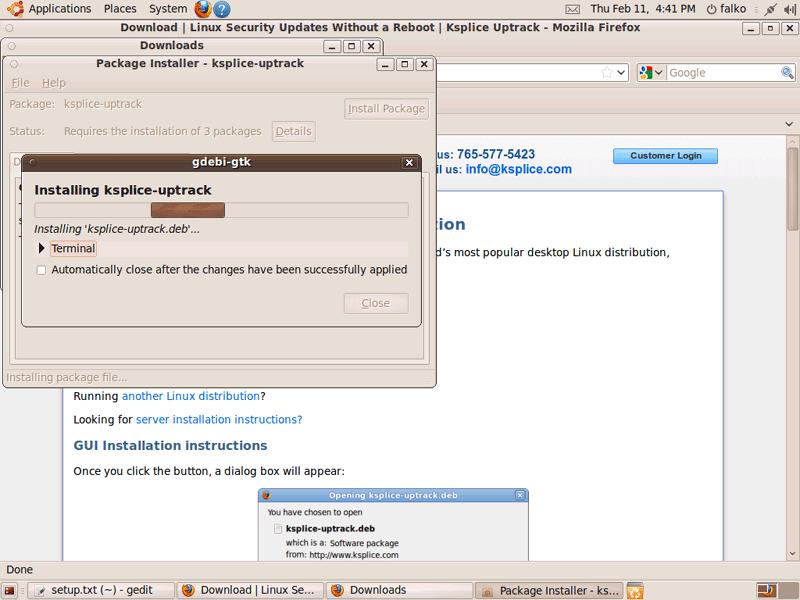
-
8
Press the Close tab to leave the Package Installer later on:
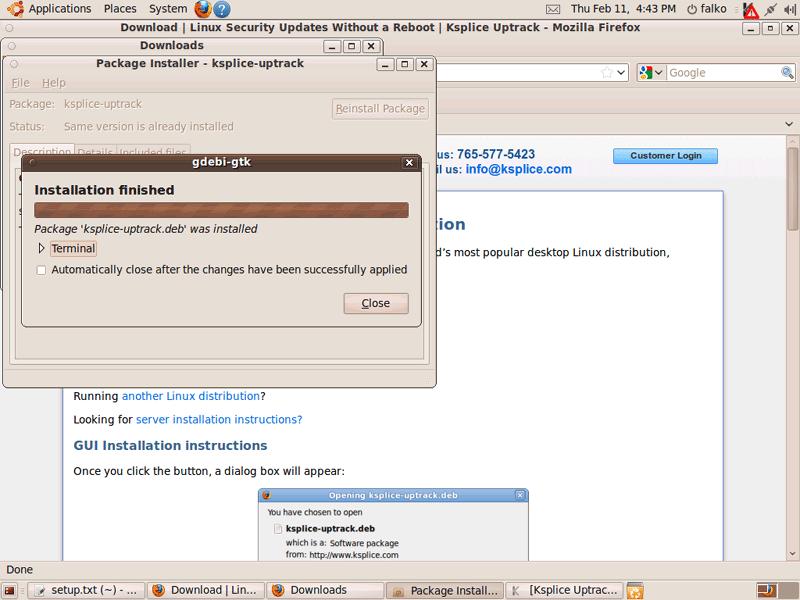
-
9
How to use Ksplice Uptrack
The Ksplice Uptrack Manager is launched automatically when the installation process is completed. Below image shows how it actually looks like:
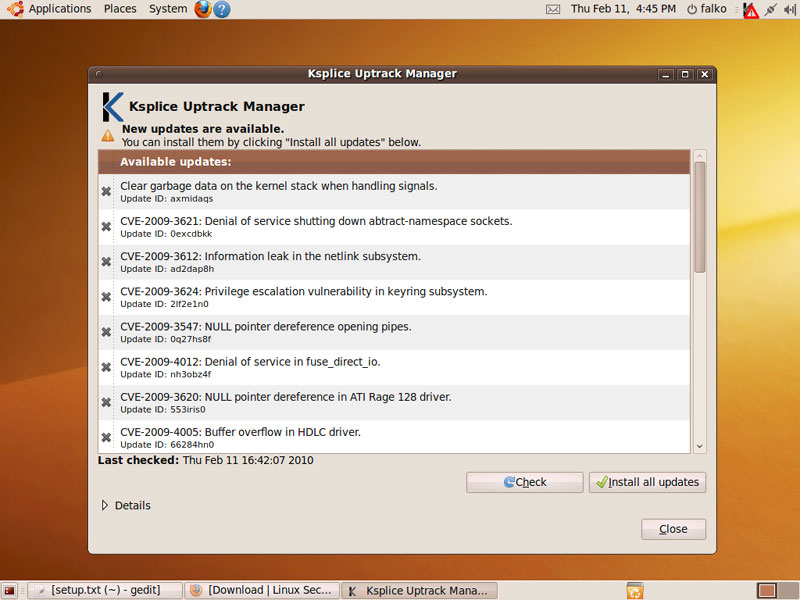
-
10
If you find any kernel updates, click the Install all updates button which can be found in the Ksplice Uptrack Manager. It will be then downloaded and installed:
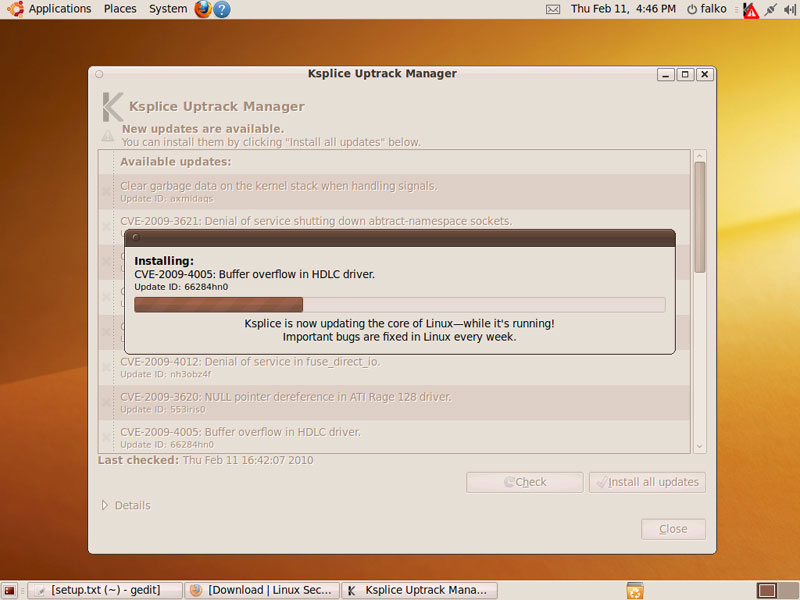
-
11
Then, you will see a green check besides every update which means the system has been updated. Now, click the close tab to end the Ksplice Uptrack Manager: