How to Install Mcafee Antivirus Software
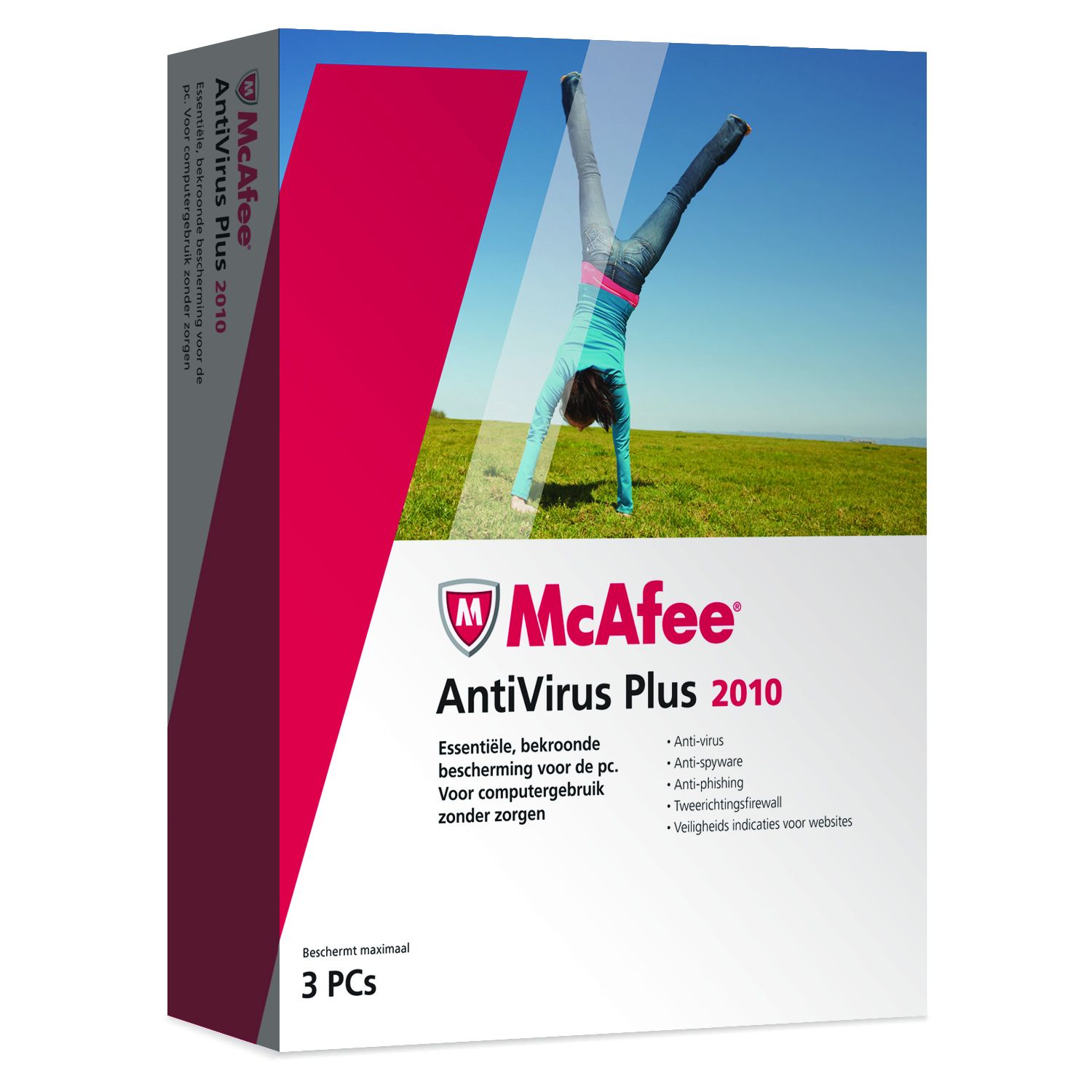
Over the years, numerous antivirus programmes were developed and launched for protection against virus attacks on computers that are connected to the internet. McAfee Antivirus software is one of the best antivirus programmes that can be bought for a nominal cost. After you have purchased the software, you will need to know the right method for installing it. The task is very simple and will not take more than a few minutes to complete. Moreover, one does not have to be an expert computer user for installing MacAfee Antivirus Software.
Things Required:
– McAfee Antivirus Installation CD
– PC or laptop
Instructions
-
1
Login to Windows with an administrator account and click the ‘Start’ button on the desktop. Open ‘Control Panel’ from the Start menu.
-
2
Before you can install McAfee Antivirus software, you will need to ensure that no other antivirus software is installed on your computer. To determine this, double click the ‘Security Center’ icon in the Control Panel. If the ‘Virus Protection’ section of the 'Security Center’ window says ‘NOT FOUND’, no antivirus software is installed on the computer. If an antivirus programme is listed, uninstall it.
-
3
Insert the McAfee Antivirus software installation CD in your computer’s CD ROM and allow time for Windows to read the disc.
-
4
Double click the ‘Add or Remove Programmes’ icon in the Control Panel and then click the ‘Add New Programmes’ tab. In the right hand panel, click the button labelled ‘CD or Floppy’.
-
5
A wizard captioned ‘Install Programme from Floppy Disk or CD-ROM’ will appear. Click the ‘Next’ button.
-
6
Windows will access the McAfee Antivirus software installation disc. Click the ‘Finish’ button to complete the wizard and launch the McAfee antivirus setup.
-
7
Go through the steps in the McAfee Antivirus installation wizard. Unless you are an expert user, it would be a good idea to simply click the ‘Next’ button on each step.
-
8
Click the ‘Finish’ button when it appears to complete the installation process. McAfee Antivirus software is now installed on your computer. The antivirus will perform a preliminary scan of all the files on your computer and report any viruses if found.







