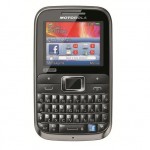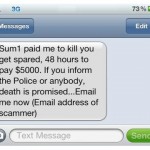How to Install New Operating System (2.2) for Andriod/ Htc Google G1 Running 1.6

Android is one of the most famous operating systems for the touchscreen devices and has captured huge number of customers. It is to be noted that it is an open source software and Google keeps on developing it under the Apache License.
The latest Android operating system offers many new features which are not present in the old ones. Therefore, it is very good to have the latest software in your touchscreen device (smartphone or tablet).
If you are using HTC G1 which is quite an old model now and want to use latest Android operating system on it so as to avail new features, you don’t need to worry at all as you can easily install Android 2.2 or 2.3. This article contains the essential steps which you can follow to install Android on your HTC G1. Moreover, the procedure has not been explained in a complex way so that you can easily follow it without facing any kind of difficulty.
Instructions
-
1
First, make sure you have G1 or HTC Dream, a PC, SD card, a good internet connection. Then, you need to root your phone.
-
2
After you will complete the rooting process, a message will be displayed on your screen which will state, ‘Now you have root’. After confirming the message, come back here.
-
3
Now, go to the Android Market and search for the app ‘Rom Manger’. You can simply download the free version.
-
4
Then, install Mod from Rom Manager or Clockwork Recovery.
-
5
Make a full Backup with the Rom Manager. It is very important for you to keep full backup so as to avoid any kind of data loss.
-
6
In ROMs section or the Rom Manager, you will have to search for ‘CyanogenMod’. If you are asked, tap the correct device.
-
7
Now, Flash the ROM with the Rom Manager and your operating system is ready to be used.