How to Install The PHP WebDAV Extension on Debian Squeeze
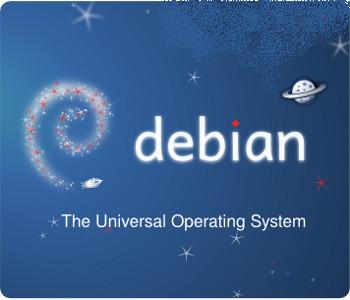
The PHP WebDAV extension enables users to access remote resources through WebDAV from PHP scripts without any difficulty. It is a quick and user-friendly C wrapper as compared to Neon library.
In this article, we have used a Debian Squeeze server. Make sure to install Apache2 and PHP5 on your system.
Instructions
-
1
Installing The PHP WebDAV Extension
You need to install some dependencies before installing the PHP WebDAV extension. The procedure is given below;
apt-get install php5-dev build-essential libneon27 libneon27-dev
Afterwards, you have to download and unpack the PHP WebDAV extension;
cd /tmp
wget http://download.pureftpd.org/php-webdav/php-webdav-1.2.tar.gz
tar xvfz php-webdav-1.2.tar.gz
Now, alter to the dav directory…
cd dav/
After that create the PHP WebDAV extension;
phpize
./configure --enable-dav
make install
To allow the extension, make the file /etc/php5/conf.d/dav.ini…
vi /etc/php5/conf.d/dav.ini
extension=dav.so
Now, restart Apache:
/etc/init.d/apache2 restart -
2
Using The PHP WebDAV Extension
The below script describes the procedure of using the PHP WebDAV extension;
That example is quite easy to understand, and it also includes a README file in the PHP WebDAV source package that you have downloaded and has a full function reference;
.:. PHP WebDAV extension .:.
------------------------ BLURB ------------------------
The PHP WebDAV extension allows easy access to remote resources through the
DAV protocol.
It is based upon the Neon reference library.
The PHP WebDAV extension home page is http://php-webdav.pureftpd.org
Please report bugs and suggestions to j pureftpd org
------------------------ INSTALLATION ------------------------
This extension requires the Neon library and the related header wp-content/uploads.
Neon can be downloaded from: http://www.webdav.org/neon/
Pre-built packages and ports are already available for most operating systems
and distributions.
In order to compile and install the PHP WebDAV extension, just follow the
standard PECL procedure :
$ phpize
$ ./configure --enable-dav
# make install
On OpenBSD systems, use
$ env AUTOCONF_VERSION=2.61 phpize
(replace 2.61 with any of the currently installed versions of autoconf on your
system)
------------------------ BASIC EXAMPLE ------------------------
webdav_connect('http://webdav.example.com/dav', 'davuser', 'davpassword');
$a = webdav_get('/my/nice/object.txt');
webdav_put('/your/nice/thing.txt', $data);
webdav_unlink('/unwanted_resource.txt');
webdav_rename('/dir/old_name', '/dir/new_name');
webdav_copy('/dir/orig_dir', '/dir/new_dir', TRUE);
webdav_close();
------------------------ NAMED RESOURCE EXAMPLE ------------------------
$res = webdav_connect('http://webdav.example.com/dav', 'davuser', 'davpassword');
$a = webdav_get('/my/nice/object.txt', $res);
webdav_put('/your/nice/thing.txt', $data, $res);
webdav_unlink('/unwanted_resource.txt', $res);
webdav_rename('/dir/old_name', '/dir/new_name', $res);
webdav_copy('/dir/orig_dir', '/dir/new_dir', TRUE, $res);
webdav_close($res);
------------------------ ESTABLISHING A CONNECTION ------------------------
In order to establish a new connection, use:
webdav_connect(string base_url [, string user [, string password
[, int timeout]]]
Examples:
webdav_connect('http://webdav.example.org/dav/')
webdav_connect('http://webdav.example.org/dav/', 'myuser', 'mypassword')
webdav_connect('http://webdav.example.org/dav/', 'myuser', 'mypassword', 10)
Closing a session just requires a call to webdav_close() :
webdav_close()
webdav_close($resource)
The base url is a string that will be concatened to URI parts of other
functions in order to get the full resource URL.
Examples:
webdav_connect('http://webdav.example.org/dav/');
$a = webdav_get('nice/object.txt');
=> fetch http://webdav.example.org/dav/nice/object.txt
webdav_connect('http://webdav.example.org/dav');
$a = webdav_get('/nice/object.txt');
=> also fetch http://webdav.example.org/dav/nice/object.txt
webdav_connect('http://webdav.example.org/dav');
$a = webdav_get('nice/object.txt');
=> WRONG : fetches http://webdav.example.org/davnice/object.txt
webdav_connect('http://webdav.example.org/dav/');
$a = webdav_get('/nice/object.txt');
=> WRONG : fetches http://webdav.example.org/dav//nice/object.txt
As an alternative, the name webdav_open() can be used in place of
webdav_connect().
------------------------ FETCHING A RESOURCE ------------------------
In order to fetch a resource, use:
webdav_get(string uri [, resource session])
The function returns the content, or FALSE if an error occurred.
------------------------ STORING A RESOURCE ------------------------
Storing a resource is available through the webdav_put() function:
webdav_put(string uri, string data [, resource session])
------------------------ DELETING A RESOURCE ------------------------
webdav_delete() deletes a resource :
webdav_delete(string uri [, resource session])
As an alternative, the names webdav_unlink(), webdav_remove() and
webdav_rmdir() can be used in place of webdav_delete().
------------------------ CREATING A COLLECTION ------------------------
A collection (think about it as a subdirectory if you aren't familiar with
DAV) is created with the webdav_mkcol() function :
bool webdav_mkcol(string uri [, resource session])
As an alternative, the name webdav_mkdir() can be used in place of
webdav_mkcol().
------------------------ COPYING A RESOURCE ------------------------
If the server implements it, resources can be copied:
webdav_copy(string source_uri, string target_uri
[, bool overwrite [, bool recursive [, resource session]]])
By default, resources can be overwritten and they are recursively copied.
------------------------ MOVING/RENAMING A RESOURCE ------------------------
Resources can also be moved or renamed:
webdav_move(string source_uri, string target_uri
[, bool overwrite, [, resource session]])
As an alternative, the name webdav_rename() can be used in place of
webdav_move().
------------------------------ PHP STREAM API ------------------------------
As an alternative to webdav_*() functions, the dav_stream.inc.php file can be
included in your projects so that DAV servers can be reached through standard
PHP calls, through webdav:// streams:
require 'dav_stream.inc.php';
$fp = fopen('webdav://dav.example.com/dav/dir/file.txt', 'w');
fwrite($fp, "test\n");
fclose($fp);
$data = file_get_contents('webdav://dav.example.com/dav/dir/file.txt');
$st = stat('webdav://dav.example.com/dav/dir/file.txt');
copy('/tmp/xyz.txt', 'webdav://dav.example.com/dav/dir/xyz.txt');
unlink('webdav://dav.example.com/dav/dir/abc.txt');
?>
This is a bit slower than native webdav_*() functions.







