How to Install Yahoo Mail Messenger
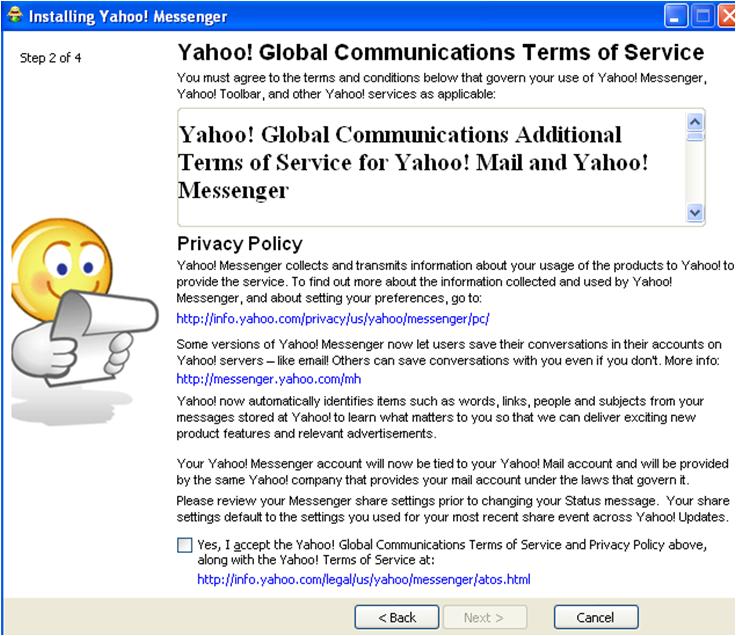
Yahoo! messenger, introduced in 1998, is among robust instant messengers and offers many unique services for its large number of users all over the world. The greatest advantage of Yahoo Messenger is that it is free of cost. Sending and receiving instant messages, voice chat, video conferencing etc are among the eye-catching features of Yahoo! messenger. In addition to that, it allows you to manage all your business and personal contacts, and helps you find your friends, family members, or colleagues you have not heard from in awhile so that you can chat with them one on one. What you require to get advantage of this popular instant messenger is a Yahoo! email account. You can download Yahoo Messenger anytime you want.
Instructions
-
1
Turn your computer on and simply open the browser you are currently using.
-
2
Now, navigate to the Yahoo! Homepage.
-
3
Once you open Yahoo! Homepage, navigate to the “Messenger” link on the left side of the page, and click it. Now, wait until it takes you to the Yahoo Messenger download page.
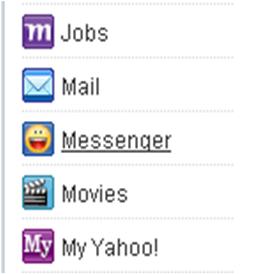
-
4
Once the download page is open, click the “Download Now” tab that is located on the right side of the page.
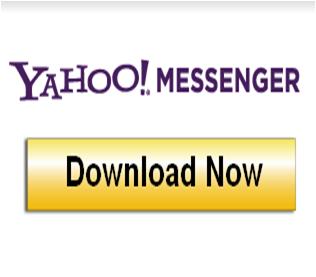
-
5
Wait until the Yahoo! Messenger downloads completely.
-
6
Now, select the downloaded icon of Yahoo! Messenger and then click the “Run” link, which is actually an installation wizard to download the Yahoo! Messenger.
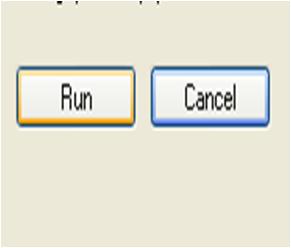
-
7
Click the “Custom Install” link just below the “Welcome to Yahoo! Messenger.”

-
8
Now, select the location where you want to install the Yahoo! Messenger.
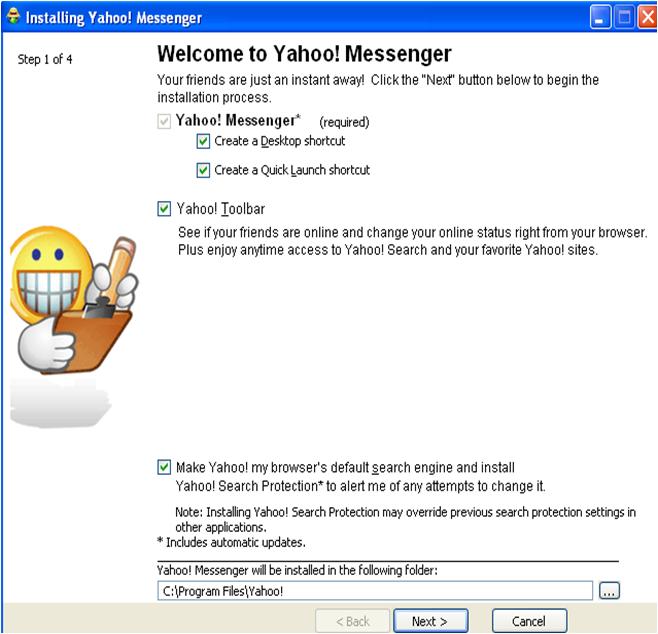
-
9
After selecting the location, click the “Next” tab on the bottom right corner of the window.
-
10
Go through the terms and conditions for downloading the latest version of Yahoo! Messenger and click the “Yes I accept the Yahoo global communication terms of service and privacy policy above,” option.
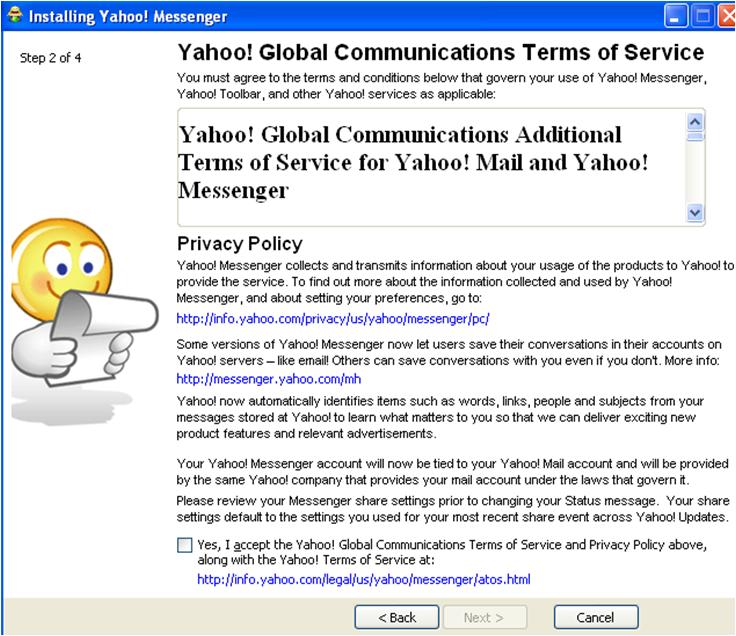
-
11
Now, click the “Next” link given at the end of the page.
-
12
Click “Installation is Complete,” and hit the “Finish” link to launch the Yahoo! Messenger and enjoy!







