How to Keep Your Internet Activity Private
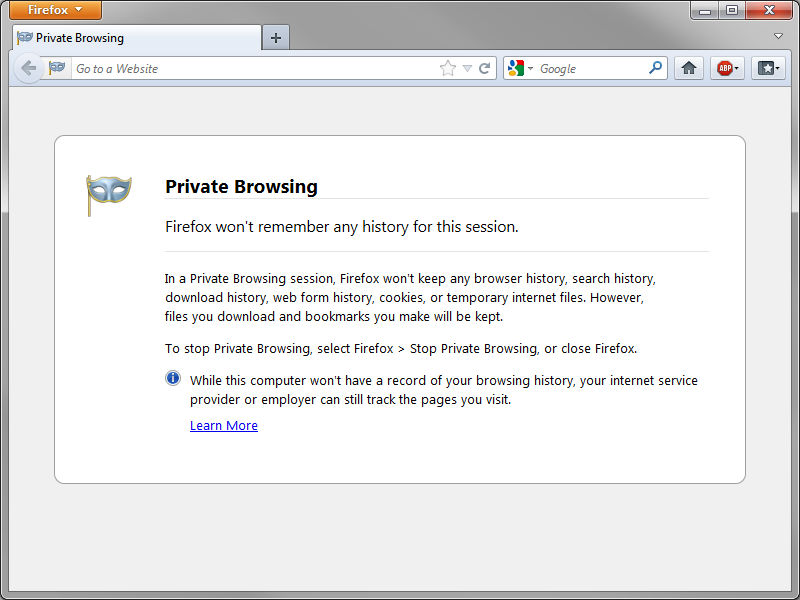
Many times it happens that you want to browse through different websites on the internet and do not want anyone else to track your internet activity. That is the reason why most web browsers have made available the “Private Browsing” option. You just need to turn on this option and all your activity will be hidden from others.
This feature comes in handy especially when you work on a shared computer and do not want the other users to know about which websites you visit. This article will talk about using this feature on Mozilla Firefox and Google Chrome.
Instructions
-
1
Browse privately using Mozilla Firefox
Double click the Mozilla Firefox icon on your desktop, or select its icon from the “Start” menu to launch it. Now you need to go to the “File” menu and select “New Private Window” option, which will open a new Firefox window on your screen.
You will now see “Private Browsing” written at the top of the Firefox window. You can now navigate through different websites that you do not want to be tracked by anyone else. Right after you close the “Private Browsing” window, all the data related to the specific page, such as its URL (History) and cookies, will automatically be deleted. -
2
Browse privately using Google Chrome
If you use Google Chrome to browse websites on internet, then you can do it by opening new “Incognito Window”. Unlike Mozilla Firefox, Chrome does not have option names as “Private Browsing”. However, the “Incognito Window” option has the same working as in “Private Browsing” in Firefox.
To open the Incognito window, launch Google Chrome and click the menu icon, an icon with three horizontal lines, present at the right top corner of Chrome window. You will now see “New incognito window” appearing at the third row. Click on it, and a new window will open with a person with cap appearing on the top left corner of the screen. If you cannot find the man with cap present at the top left corner of the window, then you should not proceed with browsing any website that you want to keep private.







