How to Look Better on Skype
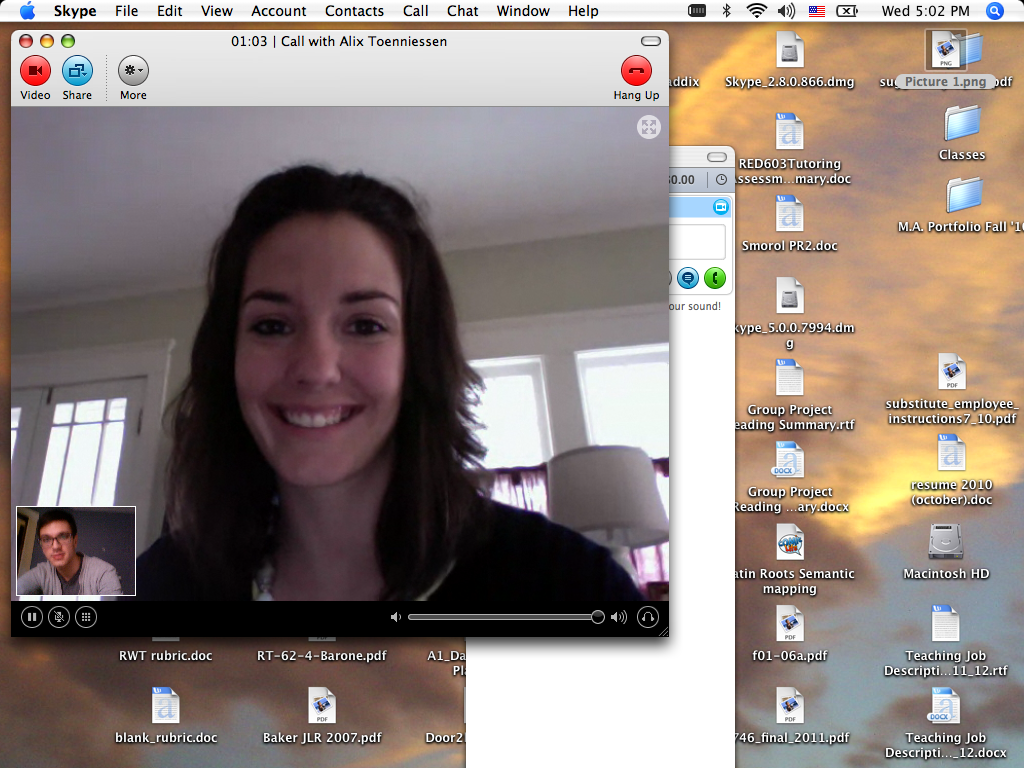
It is not only you – a lot of people look not-so-beautiful on webcams. It is not because they are not photogenic. A few things need to be kept in mind in order to look good while you are on video chat with someone far, far away.
Skype has emerged a great source of internet communication in the recent years. It not only helps you to have text chat with your loved ones, but also provides the facility of video conversation.
Many of us blame internet connection or the webcam for the poor view. These are real issues indeed, but not all the time. After making sure that the quality of internet connection and webcam is good, you need to make a few crucial moves to look better.
Instructions
-
1
Increase Light
Make sure you have more than one source of light. The light should be more than good in your room. Moreover, it should hit your face directly, not too sharp though. The best way to get a better result is to put the source right behind the camera. -
2
Eye Contact
A lot of people make a few basic mistakes when on video chat. Instead of looking on the screen, one should always focus on the camera. You can make good eye contact only by looking in the camera.
Start your chat after making sure that you look decent. It is not a good idea to always watch the small box – the one that shows how the other person sees you. This habit could lead to unflattering postures. -
3
Keep it Natural
You cannot afford to be extra conscious. Don’t go too close to the camera, because this can look messy on the viewer’s screen. There is no need to wear any extra jewellery because some pieces can reflect light in a terrible way.
Similarly, don’t put too shiny stuff at in the background. The best background is dark. If it is not black, the colour must not clash with your dress. -
4
Sit Straight
Make sure you sit straight within the view. It is always better to stay in middle of the screen with a straight neck. Even a slight movement on your part may look very awkward to the viewer. -
5
Use Angle
Don’t place camera right in front of your body. It is always good to place it at an angle to give a side view, as it looks way better. Instead of tilting the camera, change your position.







