How to Lose Weight Using Your iPhone
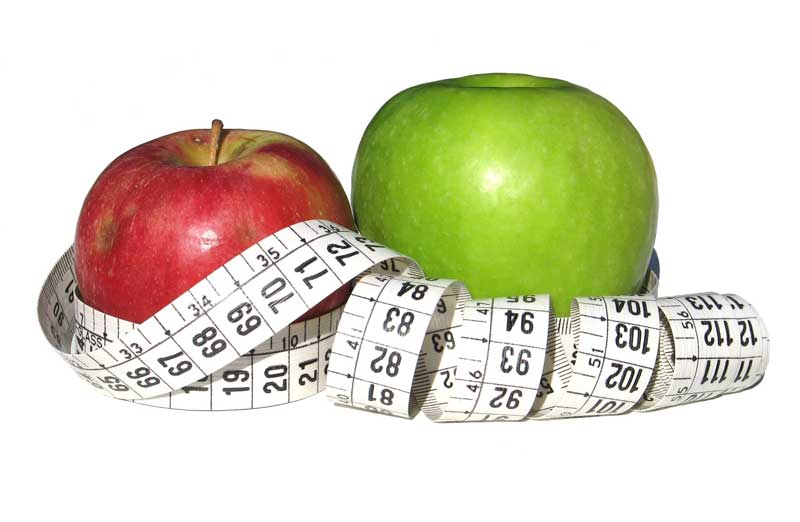
The way the world is moving forward, more and more people are slowly but surely starting to get health conscious and are starting to eat healthy and do things in the right way.
The number of people who are overweight is unusually high and this is something that most companies have taken into account.
One of the latest companies to try and come up with a solution for this is Livestrong. They have gone on to team up with the iPhone, and come up with an application which they think could potentially benefit just about anyone who uses it.
They have created a calorie tracker, which will allow its users to keep tabs on what they are eating and just how much of it they are eating. This way, the more you know about what you are putting in you, the more chances you have of regulating it and making sure you don’t go over the top with it.
Instructions
-
1
Get App
The first step to using your iPhone in cooperation with Livestrong, is to go on and download the application. You can do so by going to iTunes on your computer and downloading the applications. Alternatively, if you want you can download it directly onto your handset by downloading it off the iTunes application that comes built in on every iPhone.
Image Courtesy: blog.karachicorner.com
-
2
Download
If you are going to be trying to get the application via your computer, you can simply visit their website at livestrong.com.
On the website, it will indicate and point out the calorie tracker application that it has for the iPhone. All you have to do is go ahead and click the download button to initiate the download process. Once you click the button it will open up iTunes on your computer, if it wasn’t already open.
Once iTunes opens up, all you have to do is wait for the website to load and then click the get app option. This will initiate all the process that needed to kick off, and all you have to do is sit back and watch the show.
Image Courtesy: wired.com
-
3
Sync phone and start to monitor calorie count
Once the application is downloaded, you simply have to connect your iPhone to the laptop and transfer the downloaded app into your phone.
Once this ends up happening, you will finally have access to the livestrong app. You will now be able to track how many calories you eat every day, and you will also get a nutrition database at your finger tips.
You can then use the information that comes with the application to alter your eating patterns and track your progress, which could end up helping you lose weight.
Image Courtesy: att.com







