How to Make Windows Vista Look like a Mac
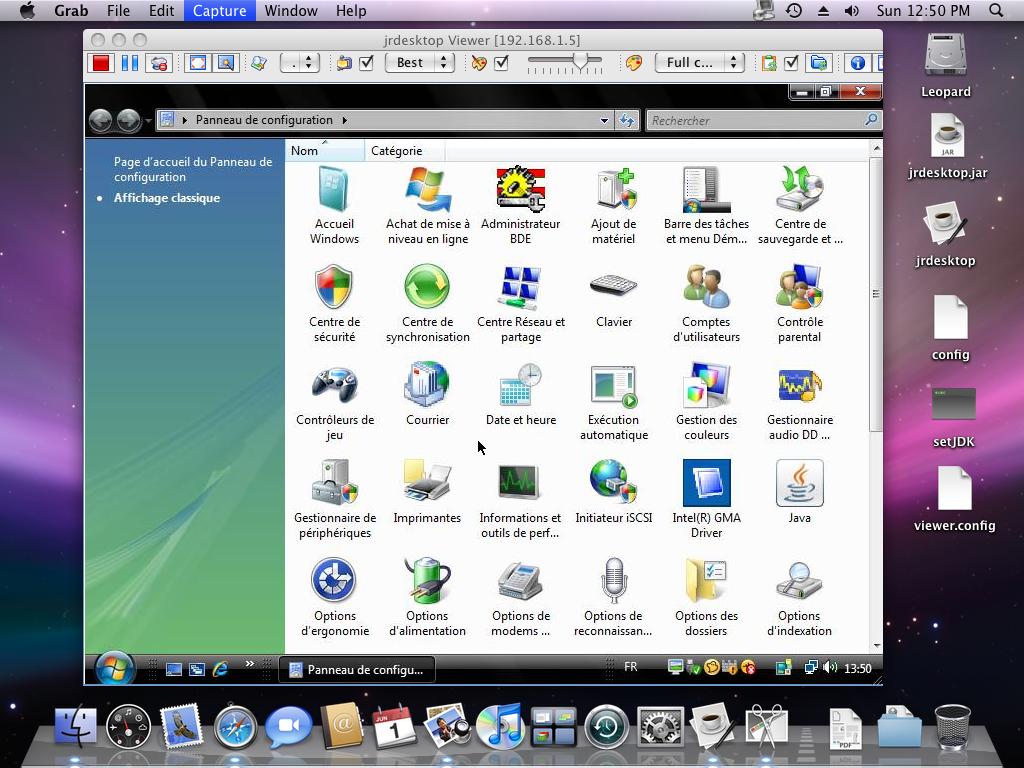
Apple has earned itself quite a reputation among computer users, courtesy of their Mac operating system. The user-friendly graphical user interface (GUI) is sleek and stylish to say the least. While the difference in the performance of Apple’s and Microsoft’s operating system is a completely separate debate, one thing that majority of computer users do agree on is that Mac looks way better than Vista. This is precisely the reason why it is not uncommon to find people searching for ways to make their Windows Vista look like a Mac. Fortunately for them, it is easy to do and that to for free.
Instructions
-
1
One of the first things that you need to do in order to give your Windows a Mac look is to get a dock onto your desktop. Dock is a notable feature of Mac’s GUI, one that became available in the recent versions of the operating system. Ensure that your computer is connected to the Internet and then visit the web address rocketdock.com/download.
Download Rocketdock from this page to your computer. Once the download is complete, run the programme to install dock on your desktop. After you have successfully added the feature onto your desktop, simply drag and drop the icons into the dock to have the desired Mac look. -
2
The next thing that you need to do is to drag the Windows taskbar from the bottom to the top of the screen. In order to do that, right click on the taskbar and click properties. Scan the window that pops up to ensure that the “Lock taskbar” option is not checked. If it is, be sure to turn the option off before clicking “OK” and moving the taskbar.
-
3
Next, visit the Apple website and download Safari web-browser from there. Once you open the website, navigate to the Safari download section to start downloading the programme to your computer. It is a default web-browser on all Mac machines.
-
4
Complete the Mac look by downloading the wallpaper that serves as the default wallpaper on nearly all Mac computers. The name of the wallpaper is “mac_os_x_leopard_space.jpg” and can be downloaded from 1stclasswallpapers.com.







