How to Make Windows XP Recovery Disk
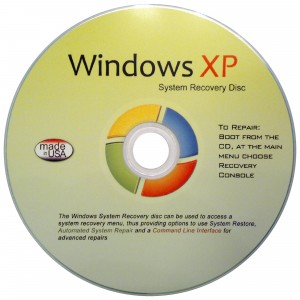
It is very stressful when you lose all of your installed programs and Windows from your computer as it becomes a hassle to install everything again. To cope, Microsoft often provides a recovery disk when you purchase any computer running Microsoft Windows. However, if they don’t, then there is another solution as you can download a recovery disk and create your own. The process is simple and involves few steps but you need to have a floppy drive or CD writer and rewritable CD to perform this method. Following guide will help you create your own Windows XP recovery disk.
Instructions
-
1
Make sure that your computer or laptop is on and take a formatted floppy disk or compact disk and put it inside the floppy drive or CD ROM. Now go to this download link to download a setup boot disk. You will see a page with download button. Click on “Download” then it will prompt you to save the file. Select your floppy drive/Cd Rom to save the file into floppy-disk/Compact-disk. Make sure that you take your time while downloading the setup boot disk files. Also, be sure to use a fresh floppy disk or a completely blank CD for this step.
-
2
Once you are done with download and save process. Remove the floppy-disk/CD and now you have to use it on computer you want to make recovery for.
-
3
Insert the floppy-disk or CD in desired computer. Shutdown your Windows and turn it on again. Now when your system will boot up, it will automatically enter in recovery mode. Follow the on screen steps to refresh your Windows and all of its contents to make your Windows usable again. Always take your time and read everything that is displayed for each and every step. Make the correct selections according to what you want to achieve.
-
4
Although these steps are relatively easy, you might face some problems. If that is the case then you should carefully go over all the instructions and try them again. Be sure to take your time and not skip any of these important steps. If you still face some issues then it might be a good idea for you to go online and check out the different websites or forums that deal specifically with Windows XP and other issues. You will find a tremendous amount of material which includes various tips and tricks to help streamline your Windows XP system. If you need more personalised help then you can also post a query or question on a forum and get some assistance from a qualified expert user. Remember to note down anything that helps you out so that you will not have any issues trying to make a rescue disk.






