How to Make Your Desk Chair Ergonomic
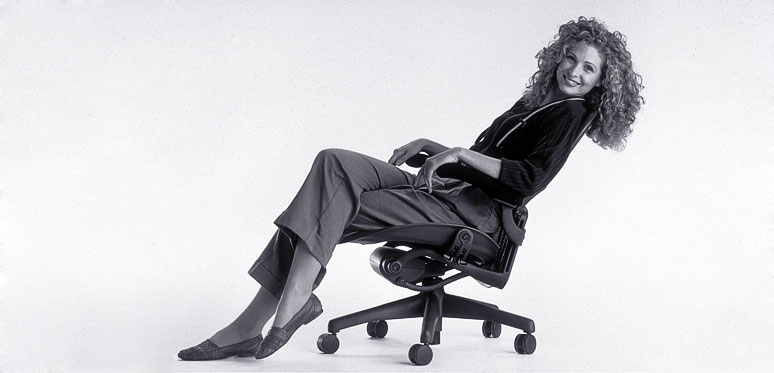
Working for eight to nine hours a day is the standard all over the world, which means if you have a desk job, you will be spending most of your daily life sitting on a chair. However, too much sitting is hard on your heart, back and shoulders and can lead to bigger problems later in your life. You need to stay active and walk for a minute or two after almost every twenty minutes to avoid any complications.
Unfortunately, many of us do not realise the problems associated with sitting for extended periods of time. Sitting itself has adverse effects on your body as a wrong posture will adversely affect your hips, back and shoulders. It is recommended that you sit upright and not slouch or hunch as you work. Since you cannot trick your supervisors into letting you avoid sitting on your chair, your best bet is making your office chair more comfortable to sit on.
Instructions
-
1
Instead of admiring your chair for its tacky appearance, you should know the proper way to sit on it. Pull it as close as possible to the desk and make sure that your upper arms are parallel to your spine. Then rest both hands on the desk. If the angle of your elbows is not 90-degrees, then you need to adjust the chair height.
-
2
After adjusting your chair you now need to check if you can slide your fingers under your thigh from the edges of the chair. If it is tight, you need to prop your feet up with a footrest.
-
3
Remember you need to have your bottom pressed against the back of your chair. It is probably wise to use a cushion to arch your lower back. This will prevent you from slumping forward as you tire up. This support by the cushion is crucial in minimising the strain on your back.
-
4
To reduce neck strain you need to adjust your seat so that your gaze is aimed at the centre of the computer screen in front of you.
-
5
Use of an armrest on the chair is important to take some of the strain off your neck and shoulders, and it should make it less likely for you to bend forward while sitting.







