How to Mirror a Web Site
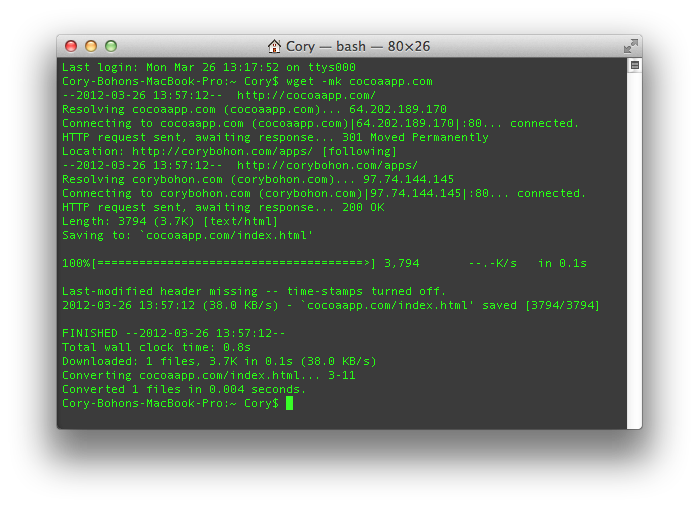
Before mirroring a website, you need to know that what is meant by this term. Basically a mirror is an exact copy of a particular website but this mirror website runs on a different server. In various situations during downloading software from cNet.com or from any other downloading website, you could have been asked to choose the closest mirror website especially to your location. There are plenty of things which play a key role in mirroring a particular website. Sometimes developers create a mirror website to reduce traffic from the main website or they use the other as backup.
Instructions
-
1
Download an application
Download an application for mirroring a website. Find an application which supports just one click download to copy the entire website. You will find many links which will guide you through all the small details of the process. Once you will download the application, install it on your computer. Make sure that this software has everything that you need in terms of features. -
2
Following the instructions
Read all the instructions carefully and follow them to download all the files for the particular website which are planning to mirror. These instructions are very important as they are small paths which will direct you through all the process of downloading the files. After downloading the complete files, check and make sure that you have the entire copy of the website on your computer. Browse it from your computer and open in web browser. Please note that downloading an entire website can be take some time and the file size can be very large depending of the size and graphics of that particular website. -
3
Opening FTP client
Clicking on a file will open the website for you. Now go to FTP client and connect to the server. It all depends on you as to where you want to place your mirror. Keep in mind that all mirror websites have different servers as their main purpose is slightly different from main websites. -
4
Upload the entire folder for the Website
After opening FTP client, prepare to upload the entire folder of the website. You can also download the website to your server. Your mirror website will open through for example http://your url.com/folder name. This process can take some time so be patient as you are basically taking the site that you copied and are now copying it to a different location. This means that all the links and graphics also have to be copied which the software will hopefully handle for you.






