How To Obtain Free Foreign Language eBooks
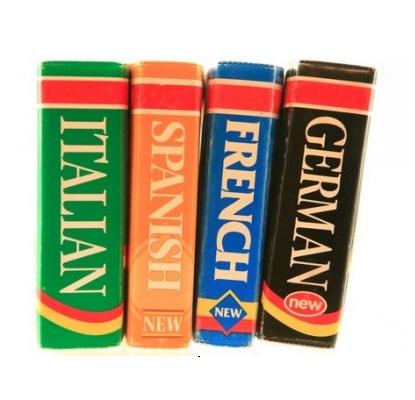
It is very difficult to learn a foreign language as you not only have to work hard for it, but you also have to spend a lot of money to buy the related books. If you are planning to learn a foreign language with the help of eBooks and don’t want to spend money for it, you can take help from the given steps.
Instructions
-
1
First of all, you will have to prepare your PC, smartphone or PDA for the foreign language eBooks. Open your web browser and go to Mobipocket.com (it is a subsidiary of Amazon.com).
-
2
When the website is opened, you will see the ‘Free Downloads’ tab on the left-hand side of the webpage, click on it. Then, click ‘Free Software’.
-
3
Now, you have to select the link to download Mobipocket Reader. After downloading the software, find the file and install it in your computer. Then, go back to the previous page and download the link for Mobipocket Creator. Open the downloaded file and install the software.
-
4
Go back to Mobipocket homepage and click on ‘Free Download’ again and then click ‘Download free eBooks’. You will have to select your desired language before downloading the eBooks of your choice.
-
5
You can read your eBooks whenever you want on Mobi.
-
6
You can read more eBooks from Gutenberg.org. Go to the website and select ‘Online Book Catalog’ under the option ‘Free Books’. Then, choose the language of your interest and browse the book by title, author or you can simply scroll down to search. After that, you have to choose the format of the eBook (you can use Mobipocket Creator to covert pdf, plain text, html or Microsoft Word into Mobipocket format).
-
7
You can also find the dual-language (English and foreign language) eBooks at Mobipocket. In case, you don’t find the dual-language eBook at Mobipocket, you can go to Gutenberg.org. If you still not get your eBook, you can simply search for ‘Free books online’. Furthermore, you can use Mobipocket Creator to format your downloaded files.


