How to Park Your Domain
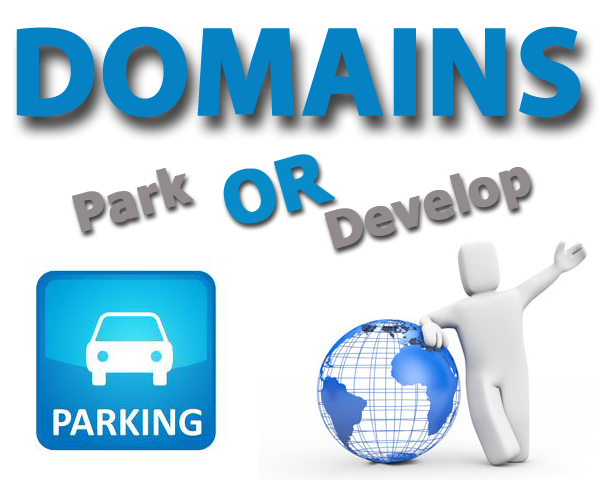
Over the last few decades, internet has become an important part of literate societies. Apart from a great tool of communication between people and gaining information about different aspects of the world, websites allow users to generate business and earn money. If there is a good and attractive domain name in your mind but you do not have enough time to publish a new website, you may park that name. This will make sure that no one else is able to use this name while you are in the process of building your website. By following the below given steps, you can easily park a domain.
Things Required:
– Computer
– Internet access
Instructions
-
1
Register a new domain
Using a credible registrar site, you are required to create and register a new domain name. In order to find out whether the domain you wish to park is already registered by someone else or not, you can run a domain availability search. -
2
Point your domain at the name servers
The next step is to point your domain at the name servers. This can be done by supplying the registrar site with a minimum of two name servers or Domain Name Servers (DNS). -
3
Direct the name servers
By going to the Web host or ISP-controlled DNS managed, you can direct the name servers to the Web server of your choice. To ensure that your domain is pointed to your site’s IP address, you need to supply your ISP or Web host with the name of your domain. -
4
Add your new domain
In order to get your site to respond or direct to the new domain if you are using a share IP, you should add your new domain to the server’s Host Headers. However, you do not need to do this if you are using a dedicated IP. -
5
Wait for the name servers
You should wait for the name servers and your Web host to accommodate the changes you have made. Be a little patient because this process is likely to take a day or two. Once all the updated have been made, you need to check that your parked domain is working or not.







