How to pay on eBay
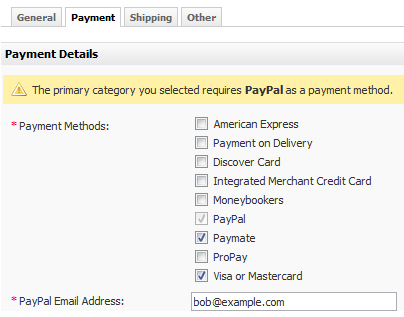
eBay has established itself as a Power Brand. It has grown from becoming just a name to one of the biggest names in the corporate world today. The interesting thing about it is that it does not physically exist but happens to be one of the largest marketplaces where buyers and sellers meet in the world.
The internet sensation changed the way people could sell and purchase items and has even sprung up a number of business who deal exclusively on eBay. However, whenever a transaction is made, chances are that money has to be exchanged. Luckily, eBay has a number of ways for buyers to get their money to the sellers.
eBay also has a unique edge over its competitors in the sense that it allows users to select their own payment methods based on options presented by the seller. It could be cash on delivery or via a credit card, maybe even a wire transfer.
However, eBay does tend to discourage those means of payment as it does not have direct control over them, which is why it uses a number of well-known online payment methods which electronically transfer payments from the buyer to the seller, ensuring a secure transaction for both parties.
Things Required:
– an eBay account
– an account on either PayPal, ProPay, Skill or Paymate
– a credit card (if you do not wish to use the other options)
Instructions
-
1
If your bid is successful you will receive an email from eBay stating that you have ‘Won’. Once that is received you may go ahead and make the payment.
-
2
Click the ‘Pay Now’ icon in order to begin the process of losing your hard earned money.
-
3
Check the shipping information by clicking on the ‘Change Shipping Address’.
-
4
Check the details of the product and the price to make sure you are paying on the agreed price.
-
5
Click on ‘Continue’.
-
6
Choose the method of payment between the options discussed earlier.
-
7
Confirm the method of payment and the total amount.
-
8
The final step will be to click on the ‘Confirm your payment’.







