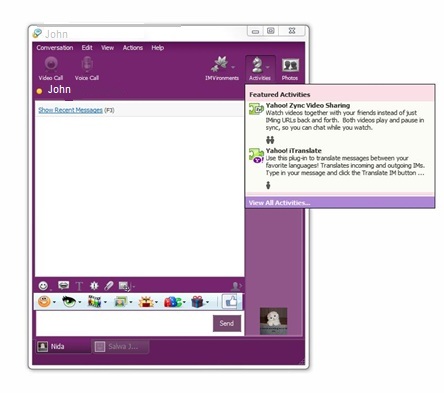How to Play Games on Yahoo Messenger

Games are always fun. What else do you want in this restless world where people don’t get much time to go out with their friends and family to have fun? A game of chess with an old pal is now only the part of good old memories.
Well, not anymore! As Yahoo! Messenger brings all what you want to enjoy fun and exciting online games. You can play as many games as you want with your friends and family while sitting back on your computer chair or couch. Yahoo! Messenger provides its user with several exciting and enjoyable games that are free and fun. All you have to do is follow these facile steps and get connected with your friends to play games on yahoo messenger.
Instructions
-
1
Launch Yahoo! messenger by simply clicking on Yahoo messenger desktop shortcut icon or open it from start menu. If you don't have Yahoo! messenger in your computer then first install Yahoo! Messenger on your computer.

-
2
Once the application appears on your screen, enter your Account id and password to sign in with Yahoo! Messenger. If you do not have any Yahoo! Account then make Yahoo! email account first and then sign in.

-
3
After getting signed in, look for the available friend with whom you want to play a game.
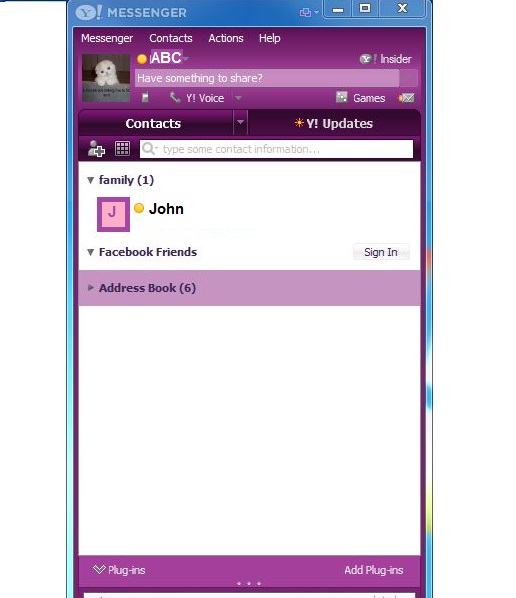
-
4
Click on the arrow beside the name of your friend in the contact list to open a drop down menu.
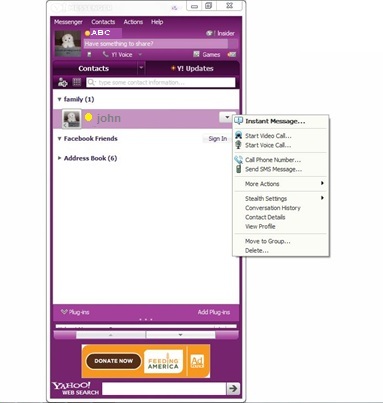
-
5
Select ‘more actions’ from the drop down menu and then click on ‘invite to an activity’.
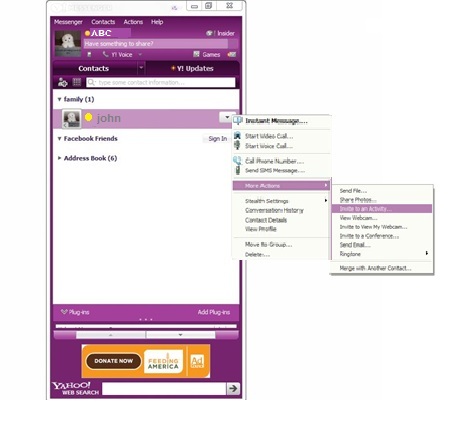
-
6
An activity manager window will pop up. Look for the game you want to play with your friend and press ‘Start’ button in front of the game to choose it.
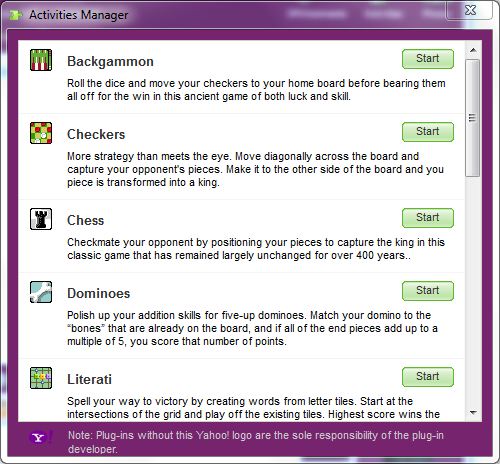
-
7
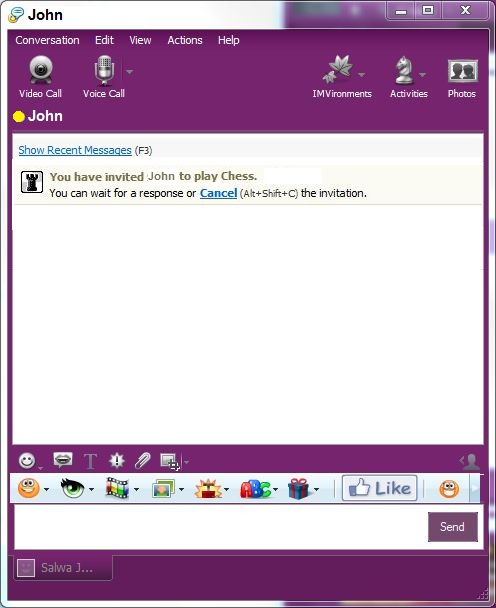
-
8
Once the invitation is accepted, you are free play exciting games with your friend.
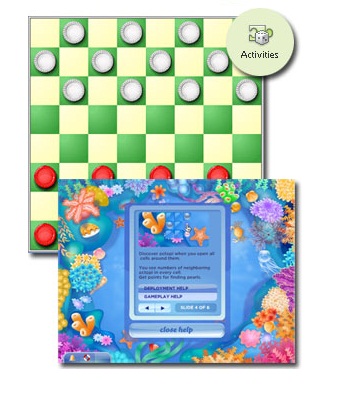
-
9
You can also start a game with your friend from the chat window by simply clicking on the ‘Activity’ tab at the top right corner of the chat window and starting a game as described above.