How to Properly Clean a Desktop Computer
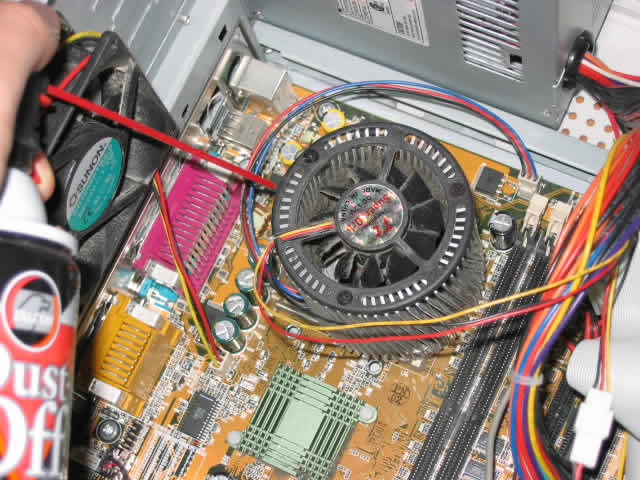
Desktop computers are generally more powerful than laptops because of less hardware restrictions due to size and power consumption. When it comes to intensive applications or gaming performance, desktops are unmatched. However, they also require more maintenance and cleaning, since the increased airflow leads to dust accumulation. Keep reading this article to find out the proper way to clean your desktop computer.
Things required:
– Damp cloth
– Dry cloth
– Screwdriver
– Air compressor/Electric blower
– Brush with soft bristles
Instructions
-
1
Before you begin cleaning your computer, it is important that you power it off and disconnect all the wires, including the power cable and any peripheral devices you have (mouse, keyboard, gamepads).
-
2
Take the unit outside, where it is dry and airy and start taking out the side panels. If you have a screw-less casing, you won’t need a screwdriver, if not, use one to remove the panels.
-
3
Once the panels are removed, move them aside and clean them with a dry cloth before using the damp one. After thoroughly wiping the panels with the damp cloth, let them dry on the side.
-
4
Now you need to plug in your electric blower or switch on the air compressor and point it towards the inside of your case, moving towards it slowly. Don’t start blowing right inside the case, or you will end up driving the dust further into corners.
-
5
Once most of the dust is blown away, start aiming your blower towards the inside corners to make sure no dust settles there.
-
6
Be sure to blow air into heat sinks and around fans, because that is where most of the dust accumulates. When pointing the blower towards fans, keep your distance, or you will damage the fans with the air pressure and the spinning it causes. If possible, have someone hold the fans still as you clean them.
-
7
After clearing away the surface dust, take a brush with soft bristles and use it to rub the insides of the fans and remove the hardened dust. Cleaning fans is the most important, since they ensure proper airflow and prevent your system from heating up during demanding computing sessions.
-
8
If you have a soft brush, it is generally safe to use it for getting dust out of narrow corners and edges on your casing. However, for plain cases, you can simply start with a dry cloth before thoroughly wiping everything with a damp cloth.
-
9
Put the panels back together once you are done and reconnect all the wires to power the system on again.

