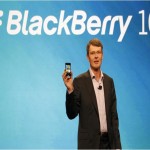How to Publish an App Inventor Application to the Android Market
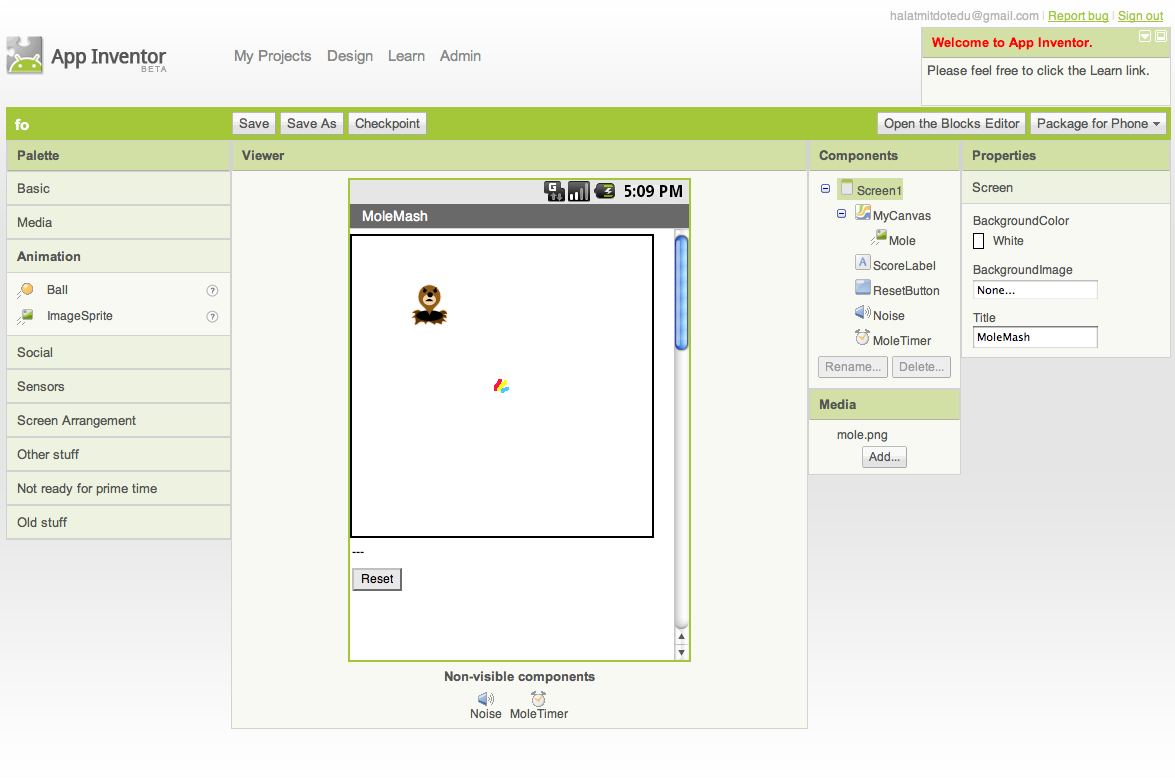
Android applications have been profitable for developers given the platform’s popularity. Even independent developers have been very successful with popular apps reaching thousands of downloads. The Google Play Store is where developers can publish their creations for all to browse and purchase. However, app development requires considerable knowledge and effort.
The App Inventor for Android is an online program which allows users to create basic Android applications using a preset interface. The program is now hosted by the Massachusetts Institute of Technology (MIT), while it was originally developed by Google. The App Inventor can export your apps in the apk format but these cannot be directly published to the Android Market or the Google Play Store (Android Market’s new name). However, you can make a few changes in the package to make it ready for publishing.
Instructions
-
1
Get the APK tool
Search for the Android Apk tool and download it from the official Google website. This will help you decompile App Inventor’s exported apk. -
2
Decompile the APK
Decompile the APK using the Apk tool ‘apktool d -s yourapp.apk’. Once the APK is decompiled you can choose to change the icon (App Inventor exports with default icon), name and permissions. The icon file needs to be a ‘png’ image with 48x48 dimensions. -
3
Compile the APK again
Recompile the APK ‘apktool b yourapp’ with the changes you made. -
4
Sign the APK
Signing the app is a little harder. You can sign it using your keystore ‘jarsigner -verbose -keystore my-release-key.keystore my_application.apk alias_name’ or you can search and download the ‘AppToMarket’ application which can sign the APK with your details. -
5
Verify APK signature
Verify the signature to see if it is correct. ‘jarsigner -verify -verbose -certs my_application.apk’. -
6
Align the package
‘zipalign -v 4 your_project_name-unaligned.apk your_project_name.apk’. Zipaligning will optimize your app and reduce the amount of RAM it consumes. -
7
Publish APK on Play Store
To publish apps on the Google Play Store you need to have a developer account. It works with your Google account but there is a $25 fee before you can start publishing applications. Upload the APK, the screen shots and another icon (512x512) before making your app active.