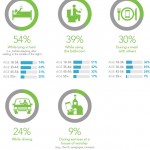How to Record Voice With Android

Smartphones these days are entirely different from those a few years back. A smartphone provides plenty of important features in the form of different applications. When you have an Android phone with you, there is no need to buy a special voice recorder.
This feature helps you in many ways. For example, you are listening an important lecture, and don’t have any paper to write down, the voice recorder will surely help you big time. Simply record the entire thing in your phone, and use it afterwards.
The voice recorder on Android is useful for almost everyone. Even you can record the voice of your little kid, and send it to friends and family living somewhere outside the city. Recording a voice is not a difficult procedure at all.
Most of the Android phones, especially Samsung, do have special voice recording applications these days. However, by any case if your Android phone does not have a voice recording app, you can easily download it from Google’s Play Store.
In order to download a voice recording app, you need to ensure that your phone is connected to internet. Usually, the voice recording apps are not heavy; therefore, you can use even ‘Mobile Data’ to download the app. Nevertheless, it is always better to use Wifi, because it gives you very good speed.
Instructions
-
1
Go to Play Store, and write ‘Voice Recorder’ in the search bar. The store will come up with plenty of available apps, such as ‘Smart Voice Recorder’, Easy Voice Recorder and Voice Recorder. You can pick any of these, because every application offers almost same features. Make sure the app is free.
-
2
The download process is not difficult at all. As you hit the app, it will tell you how many KBs it carries. Usually, such apps are of only 2-3 hundred KBs, so the app will be downloaded very quickly.
Once you have downloaded the app, the icon will automatically be created by the phone. You can see it in the main menu. Go to the menu, and find the icon your phone has just created. Hit it smoothly. -
3
You have opened the app now. It is very simple thereafter. Right in the middle of the screen, you will find a round-shaped red button, which suggests the start of the starting.
Push the button, and the recording will be started. Record the voice as long as you want, and push it again to stop. The voice file will automatically be stored in the ‘File Manager’, from where you can play it whenever needed.