How to Recover Hacked Gmail Account
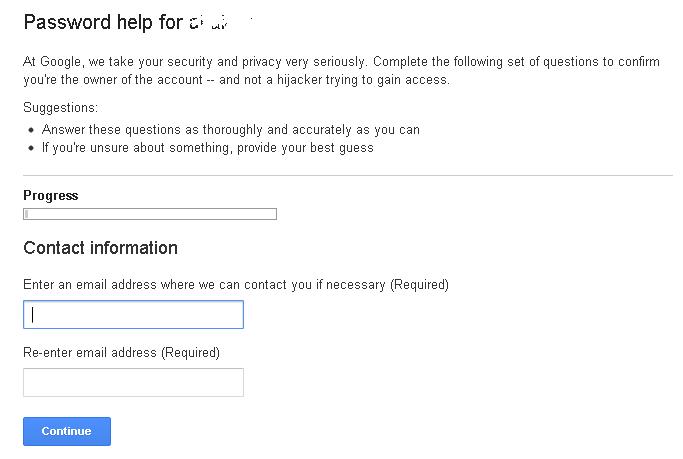
It is a big tragedy when someone hacks your email account and takes control of it. This becomes an unnerving feeling when you lose your confidential and sensitive data such as your personal data, contacts, credit card details and many more. If your Gmail account is hacked then it would be a maddening situation for you, as your Gmail account is associated with various services like Facebook, Blogger and credit card information, Orkut etc.
It can be quickly recovered by resetting your password in case if the hacker has just changed the password. In case the hacker is smarter than you and change some of your account details, then it would be difficult for you to regain access. But you do not need to worry about and you can easily get your account back through Google Account Recovery form. Given below is the step by step guide to Recover Hacked Gmail Account.
Instructions
-
1
Go to Gmail’s Password Recovery page at www.google.com/accounts/recovery, and type your email address in the “Email address” text field.

-
2
Now click “Submit”. On your alternate email address, you will receive a password reset email. Some security questions will be asked from you, in case you had not given an alternate email address during account creation. If you are still having a problem to access your account after resetting your password, or security questions have been changed, follow to step 3.

-
3
Complete Google’s Account Recovery form by providing exact information. If you provide wrong information about your personal details, Google’s customer support team will not allow you to access your email account. To complete the form, make sure to provide all the details given below;
- Your current email address (except Gmail)
- Last working password
- Exact date you started using Google
Note: If you are vague about the date, give the approximate date.
-
4
Now enter the “Submit” tab. You will be contacted as soon as possible from a Google customer service representative on your alternate email address.







