How to Remove a Virus From your Computer
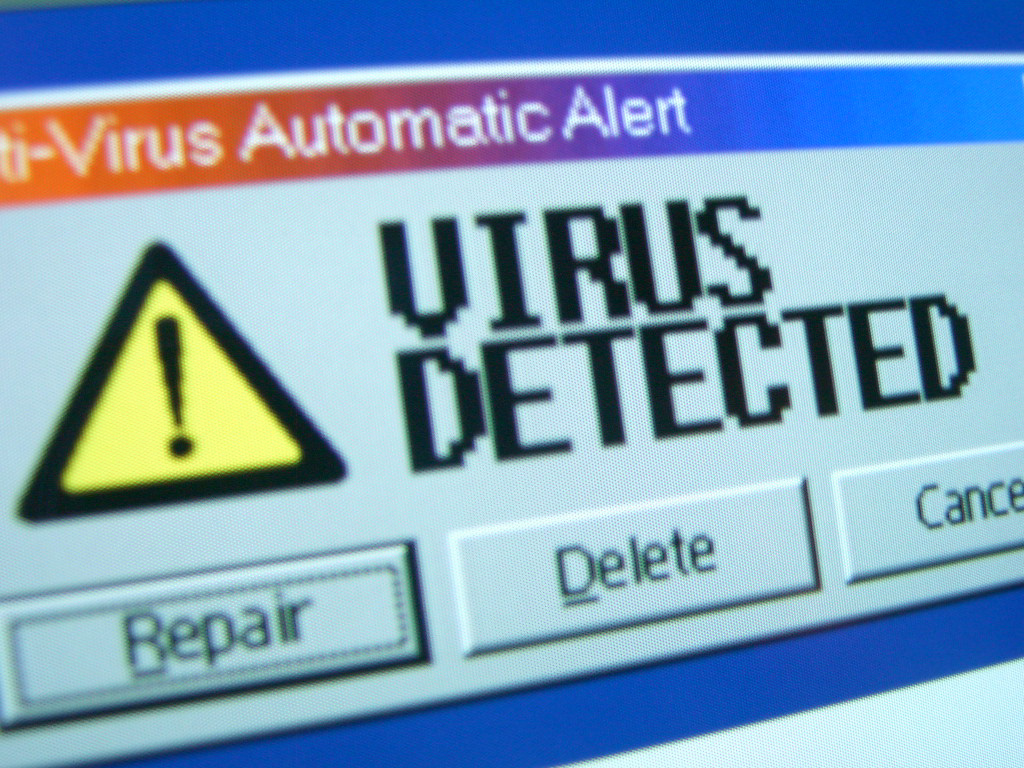
Virus is created with the intent to cause damage to a computer. Some type of viruses just slow down the computer, while some others delete important files of your operating system and cause it to go corrupt. There are thousands of viruses present in the e-world these days, and they are responsible for millions of dollars of losses annually.
The term virus is sometimes confused with other types of malware such as Adware and Spyware. Majority of the malware threats present are just Trojans or key loggers rather than viruses, and they are less harmful.
A computer virus can find its way in your computer through numerous ways. It can be transferred via an infected USB drive or an infected CD disc. It can also sneak in through the internet if you do not have a solid internet security software installed on your computer. The most common symptom of a computer virus is the sudden slowing down of your computer. If programs that used to load in a few moments are taking an extended time in opening now; a virus is the most probable reason.
Instructions
-
1
Install an antivirus software if it’s not already installed on your computer. Update its virus definitions immediately. There are some free antivirus softwares available in the market, however, it is recommended to purchase a paid version as it offers complete security for your computer.
Image courtesy: help.netzero.net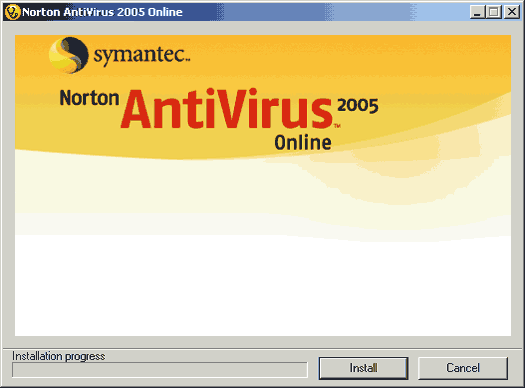
-
2
Run a complete computer inspection to scan your computer for viruses. Depending on the speed of your computer and the size of the hard disk, it may take from a few minutes time to an hour or two. Make yourself a cup of coffee and relax.
Image courtesy: larklane.com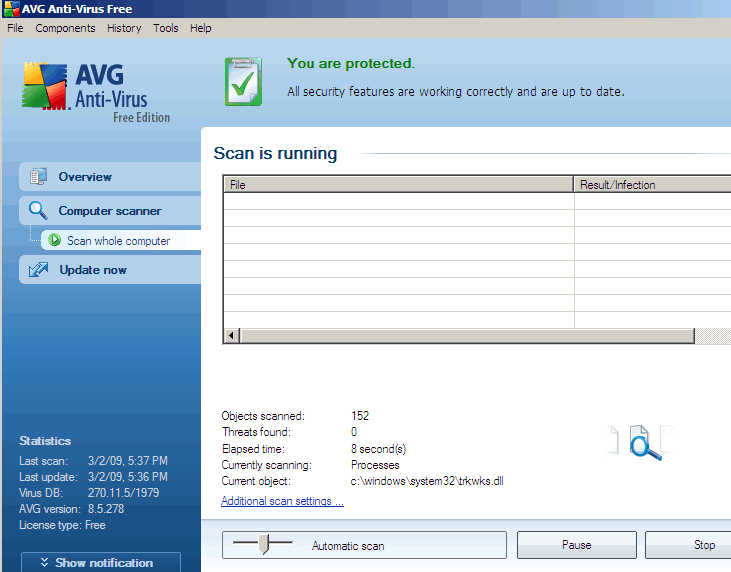
-
3
Antivirus will display the list of all detected malware in your computer on the completion of the scan, and then ask for the course of action from you. Delete them or add them to the quarantine folder. Your computer is now safe from all viruses.
Image courtesy: its.eiu.edu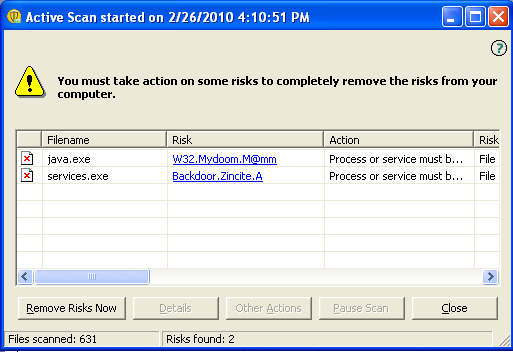
-
4
However, sometimes the computers get infected with a strong virus that does not even allow the antivirus software to run a scan or delete it. These type of viruses needs to be deleted manually. Open your task manager and look for unknown programs that are consuming a large chuck of your computer memory.
Kill the tasks and then run the virus scan again, if it’s still not working, try removing it through regedit if you are comfortable in handling the Windows registry.







