How to Remove Ads from Yahoo Messenger
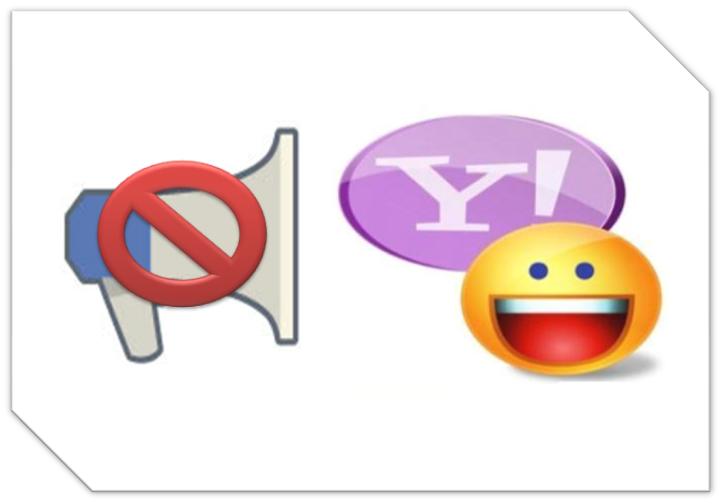
The ads that pop up on Yahoo Messenger are for sure an annoying thing. They not only make your messenger slow, but become quite distracting as well. Do not get upset because there is a way to stop these bothersome ads that appear on your screen again and again. You can either disable them or remove them, depending upon your preference.
Yahoo Messenger’s ads are displayed in the main window, chat window as well as in the webcam window. Yahoo users earlier took help from patchers in order to stop ads from popping up but they were not reliable enough to keep the ads disabled permanently. Because whenever a new version was installed, you had to wait for the new edition of the patcher as well. In order to find a way out of this hassle two methods are mentioned in this article which will help you in finding an appropriate solution.
Instructions
-
1
The first method is the Registry Editor method.
- In the start menu, click the Run option and type regedit.
- Press Enter.
- A new window will open up with the title Registry Editor
- Then you will have to go to the key given below:
HKEY_CURRENT_USER\Software\Yahoo\pager\Locale
- On the right side of the window DWORD, Enable Messenger Ad can be viewed; it is set as 1. Double click it and set it to 0. That’s it! Your ads are blocked now.
- If this technique does not work then the method explained in Step 2 can also be followed. -
2
Disabling ads with the help of Hosts file.
- First you will have to download the Host Mechanic through this link.
When the download is complete, run the file.
- A window with the title Host Mechanic will appear on your screen, enable the 127.0.0.1 and type insider.msg.yahoo.com in "Site."
- Then click Add to Host.
- Start your Yahoo Messenger; you will not see the annoying ads again.







