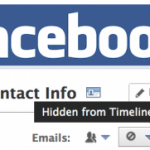How to Remove Bots from Yahoo Chat
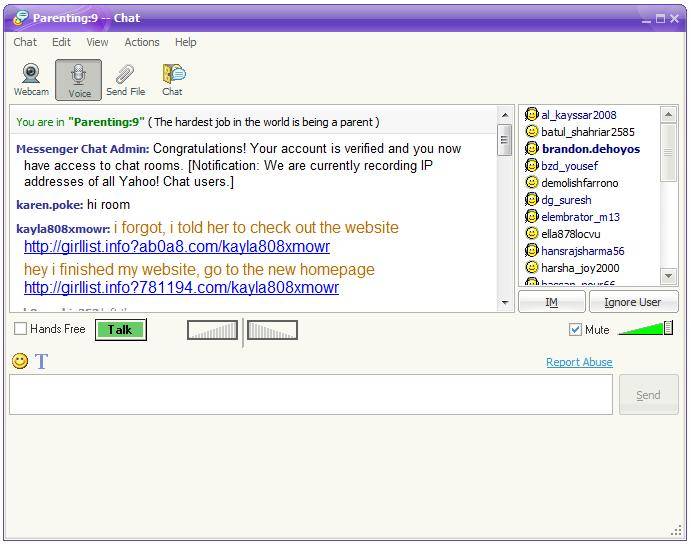
If you are a regular user of Yahoo chat rooms, then you must have some knowledge of chat bots. Chat bots are programs designed to imitate human users. Many people use chat bots to advertise their websites by posting frequent messages in the chat rooms. The messages include external links, which usually include the word “Sex” to lure the users to click on the link. The external link redirects to a website that hacks your personal information or installs a specific malware in your computer. Malware is a malicious program, which can damage your data and other system files, harming your operating system.
Instructions
-
1
Open Yahoo chat rooms and connect to the room of your choice. You can also create your own room, which will allow you to have more privileges, while chatting with others.
-
2
In the chat room, you will find some users using generic words and sentences, along with external links mentioned in messages. In addition to that, the grammar of the messages will be oddly structured and you will not be able to get anything out of the message. Bots usually try to represent themselves as females. Therefore, if you find such spamming activity happening in the room, you should try to report it as spam, which is the best way to get rid of the Yahoo bots. You should first ignore the user, by right clicking the bots and selecting “Ignore User”. As a result, you will be able to get rid of everything that the bots do in the chat room.
-
3
You should now report the user to the Yahoo officials. For that purpose, right click on the bots’ user name and click “Report Abuse”. It will alert yahoo about the spammer or the user who is abusing or harassing others in the chat room. Right after you report him/her abuse, the transcript of the chat will be forwarded to the Yahoo officials. It is necessary that more than one people report him or her as abusive on the chat room, in order to get rid of him/her from the room. The more he or she gets reported, the more the chances are that he will be removed from the chat room.
-
4
If you are the host of the room, then you can easily kick the specific user by right clicking the user name and selecting "Kick user."