How to Remove Word Hyphenation in Microsoft Publisher
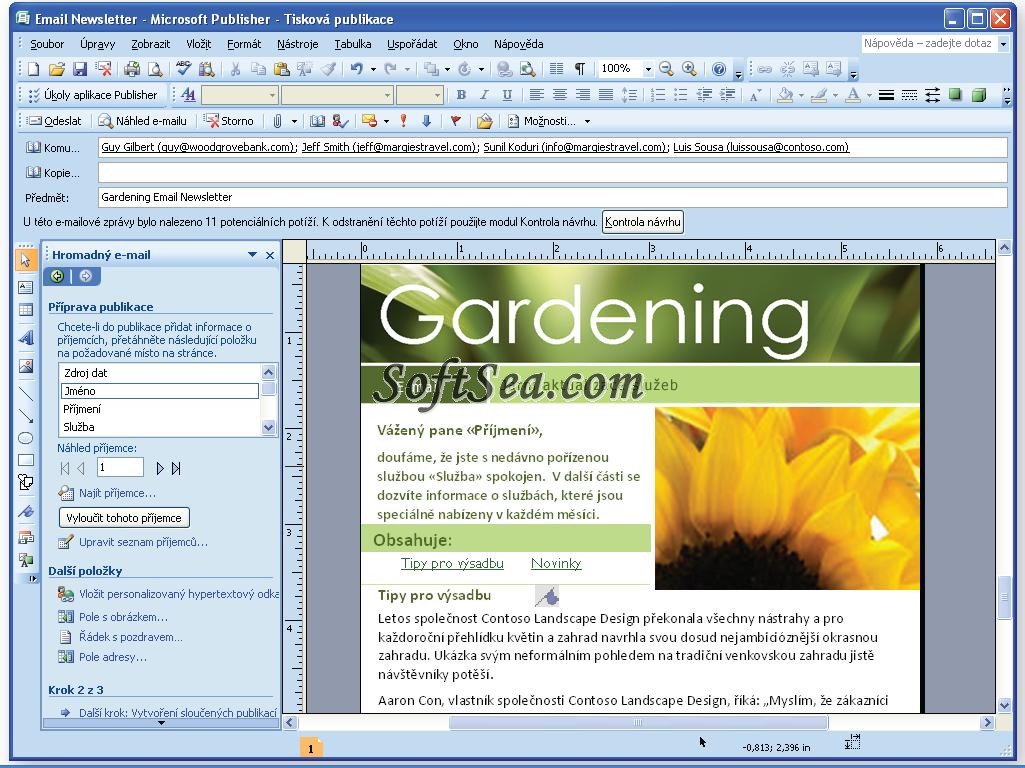
Microsoft Publisher is a wonderful program for desktop publishing in various professions. If you have just started publishing, there is no better tool than this one. Even the mid-level desktop publishers take great advantage of this wonderful program.
It is used to publish newsletters and brochures in great quality. There are so many built-in features that make this program very easy to use. However, if you let the publisher work on its own terms, things could become really frustrating.
Since the default is set up for automatic hyphenation, your document could become too tough to read. Therefore, one should always remove hyphenation to make the document easy to read.
Instructions
-
1
Open Microsoft Publisher and select ‘File’ from the main menu. You will see various options, but choose the one that says ‘Options’.
A ‘Publisher Options’ box will appear on the left side of the screen. Select ‘Advanced’ to see another box of relevant options. -
2
Right at the bottom of the new box, you will see the option that says ‘Automatically hyphenate in new text boxes.’ Close the editing box after clicking on this box.
-
3
It is the time to create a text box within your current document. Click in middle of the box, and choose ‘Tools’. Then select ‘Language’ followed by choosing "Hyphenation". Don’t forget to un-check the ‘Automatically hyphenate this story’ box.
-
4
The job is almost done now. The final move is manually removing the hyphen by pressing the ‘Delete’ button. You are required to resize the box to make your text as readable as possible.
-
5
Another simple way of removing the hyphenation is making all these moves after selecting the text. Select all the text from which you want to remove hyphenation, and then click on the ‘Tools’ at the top toolbar.
-
6
After selecting the ‘Language’, go to the ‘Hyphenation’ menu appearing on the left side of the screen.
-
7
You will find the “Automatically hyphenate this story” box right at the bottom of the little window. Un-check the box to remove the hyphenation.
However, you may need to resize the text box in order to make things clear. You can get the desired the result by increasing the text size.







