How to Renew your Private IP Address
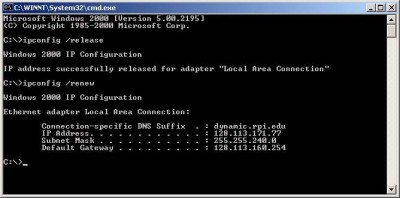
Most of the times it happens when you are using Internet and suddenly you get an error stating “page cannot found”, and it starts happening with every website you open. The first thing you will do is that you will check your routers and other networking devices. In case they are working properly and you are still getting the same error, then probably the problem is with your IP address.
Dynamic host control protocol (DHCP) is responsible for leasing IP addresses to all the devices in the network. It is not possible to assign a seprate IP address to every machine on planet. So the solution is to use private IP addresses inside a network. Sometimes when you get a conflict in private IP addresses, you are unable to browse Internet. For this, you have to renew the private IP address of your machine from a pool of available IP addresses. Following step by step guide will help you to renew your IP address.
Instructions
-
1
Go to your windows start menu, click on it, and then click on “RUN”. This will open small window with a text field.
-
2
Write “cmd” without quotes in that command window and press enter. Now you will see a command prompt window.
-
3
In order to get a new IP address, you have to release the previous IP assigned to your machine.
For this you have to write “ipconfig/release” in your command prompt window without quotes. This will release the old IP address.
-
4
Now to assign a new IP address to your machine, type “ipconfig/renew” in your command prompt window without quotes and hit enter.
This will assign a new set of IP addresses to your machine. And your computer will get a complete new private IP address. Now you would be able to normally browse internet.







