How to Repair Scratched CD, DVD, or Game Disc
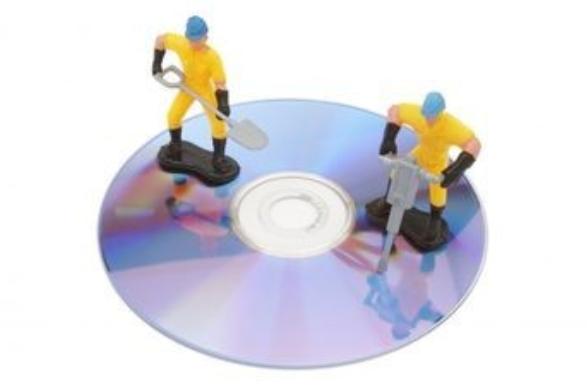
If you have a CD, DVD or a game disk which has developed scratches on it, then you may not be able to play its content. It is because the scratched does not allow the player’s lens to read the data available on the disk. Therefore, it becomes really important that you get rid of the scratches, in order to use the disk again.
Here, you should make sure that the scratches are not too deep, as you can only remove light scratches from the disks. This article will help you in understanding different ways by which you can remove scratches from your CDs, DVDs and gaming disks. So, keep reading.
Instructions
-
1
Visit a nearby electronics or CD and DVD shop and purchase CD cleaner kit. You can the kit on several disks. The kit will contain a piece of cloth. Take it out from the pack and apply a small amount of cleaning liquid on it. Now wipe your disk with the scratches using the cloth. Here, you should make sure that you do not wipe the disk in circular motion. In fact, you should apply the cloth at the center of the disk and wipe it off in outwards direction.
-
2
You can also use metal polish, in order to get rid of the scratches from your CD, DVD or gaming disk. The oil present in the polish will smooth out the surface of the disk. As a result, the player’s lens will be able to read the data available on the disk.
-
3
Toothpaste is also a great agent to clear the scratches from disks. You can take a small amount of your toothpaste and apply it on the affected disk. Here, you should make sure that your toothpaste does not contain any abrasive particles such as baking soda, as they can further damage your disk. The toothpaste should be plain.
-
4
Peanut butter can also be used to clean the disk with scratches. However, you should choose creamy peanut butter, rather than using the crunchy one, as you will never want to increase the number of scratches on your disk using the crunchy peanut butter.
-
5
Take a clean cloth and make it wet using warm water. Now wipe the disk off using the cloth. Once done, you can take rubbing alcohol and wipe off the disk once again.






