How to Replace a Key for a Sony VAIO Laptop
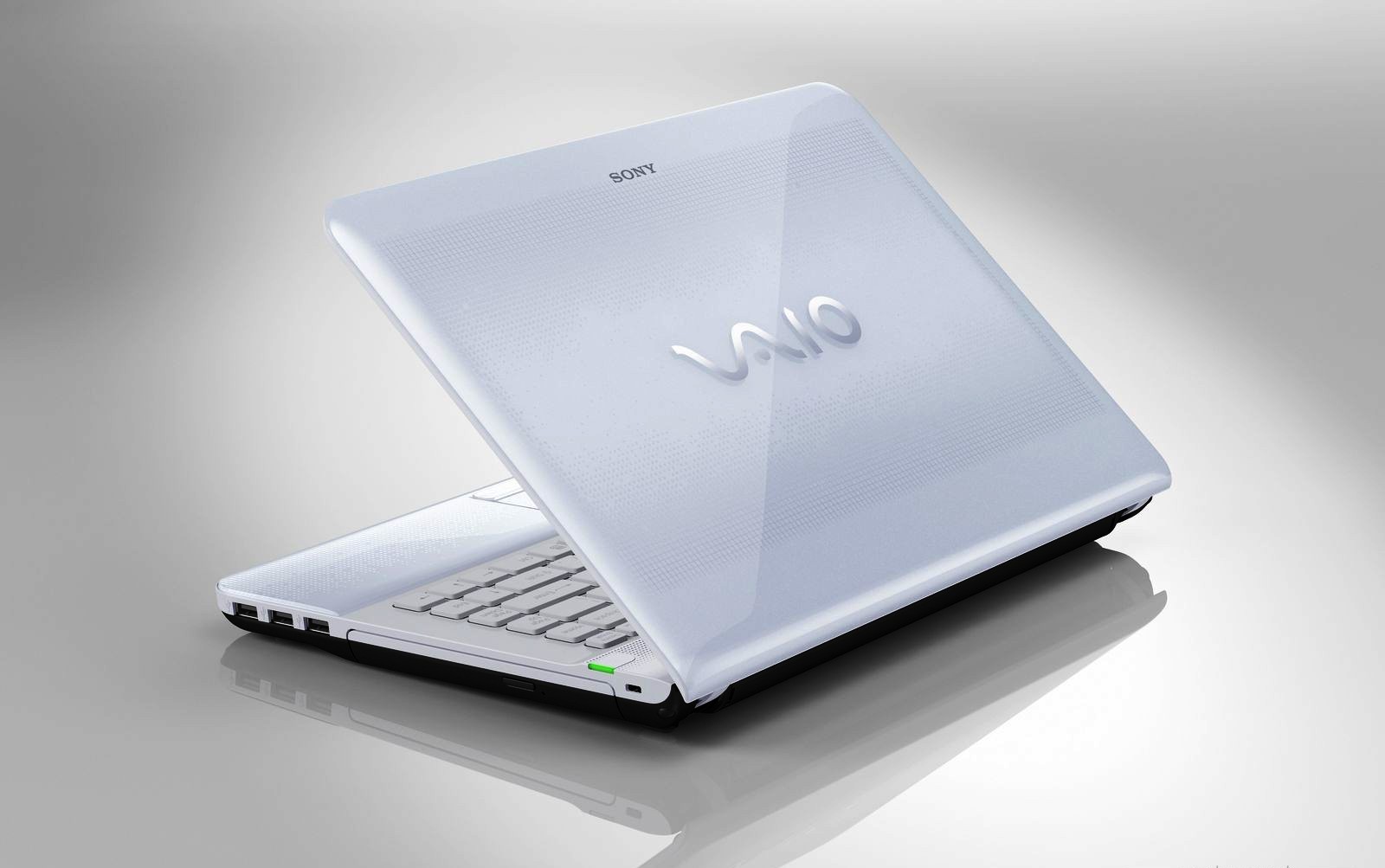
Although Sony Vaio has a wonderful keyboard, the keys do become loose over time. And eventually, the user starts finding his/her keys popping out. The company recommends only one thing; take the laptop to a certified repairer.
However, if your machine has no warranty left, it could prove an expensive visit. There is nothing to worry about. A Sony Vaio user can replace the key himself/herself. All you need a few very basic tools to fix the problem.
However, the entire procedure should be done very carefully. It is highly recommended that you take the computer to an expert technician, if you find something confusing at any stage. It is really not a good idea to destroy your expensive laptop just for the sake of saving a few dollars.
Instructions
-
1
The procedure begins with shutting down the machine. Make sure you have closed the LCD lid after plugging the power cable out.
If you have attached any other devices, don’t forget to remove them. No USB drive such as mouse, external drive and printer should be attached to the computer. -
2
It is the time to turn the computer upside-down in order to expose the battery. You are required to slide the battery out of the machine. For this, gently move the battery’s release latch to the unlocked position.
-
3
Flip the laptop back over to open the LCD lid. Closely analyse the keyboard hole. You need to see whether the rubber spring and a couple of plastic hinges still on the keyboard.
If both items are present, you just need to push all four corners after placing the key onto the open space. This will lock the key back into place. You need to put equal pressure on each corner of the key. If the inside lock is not damaged, it will easily hold the key. -
4
If the plastic hinge piece has fallen off with the key, you need to attach it first. Pick the piece with a pair of needle-nose pliers, and place it on left side of keyboard hole.
-
5
Use the pliers to position the key accurately. You need to ensure that small tabs at the top and bottom of the hinge properly fits into the base of the board. Similarly, fix the second plastic hinge.
-
6
Put a little pressure on each corner of the key, so that it snaps into place. The final move is putting the battery back and turning on the machine. Use the replaced key to see if it works properly.







