How to Review And Purchase the Best Detection Software
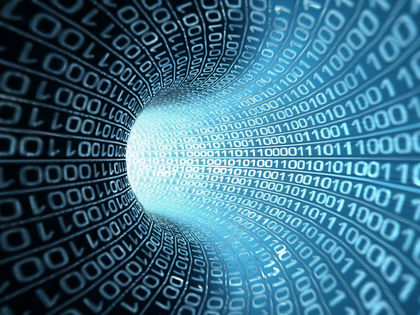
Microsoft Windows is one of the most widely used operating systems around the globe. It is very easy to use and provides a lot of services to its users. However, it is very prone to Trojans, viruses and other malicious software.
Windows can be easily sabotaged by the malware as compared to the other operating systems. Mostly, the malicious software come to your system from the internet and can harm your data by giving commands without your permission. Therefore, it is extremely important for you to have a good antivirus programme so as to protect your PC from malicious software. Reviewing and purchasing the best virus detection software is often is difficult. But, you can take help from discussion forums and experts’ review in choosing your virus detection software.
Instructions
-
1
First of all, you have to find the individual testing centres which provide reviews about latest viruses on the internet. Testing centres provide services to understand the ability of the virus detection software by assessing the virus detection rates, virus update settings, the-wild viruses and heuristic scanning capacities. The opinion of the individual testing centres is free from any biasness as they do not work for any antivirus producer.
-
2
After getting the opinion from the individual testing centres, you have to look from the experts’ reviews. There are many experts on the internet who evaluate the performance of an antivirus and provide their remarks about it. Experts’ reviews can be found at the websites or magazine. Usually, these reviews are the best source to make decision about the antivirus software.
-
3
You must know that some antivirus programmes are free and for some, you have to pay a certain amount of money online in order to avail the rights to use them. So, you must know which antivirus you are looking to use. If you are aiming to use an antivirus without paying any money, you have to seek the reviews of free antivirus software and vice versa.
-
4
Besides, if you want to check the antivirus before paying for it, you can activate its trial version which will usually be given for one month. If you like the software, you can buy the license to use it after the trial period. But, if you don’t like it, you can easily uninstall it from your PC.







