How to Run Windows Applications on Linux
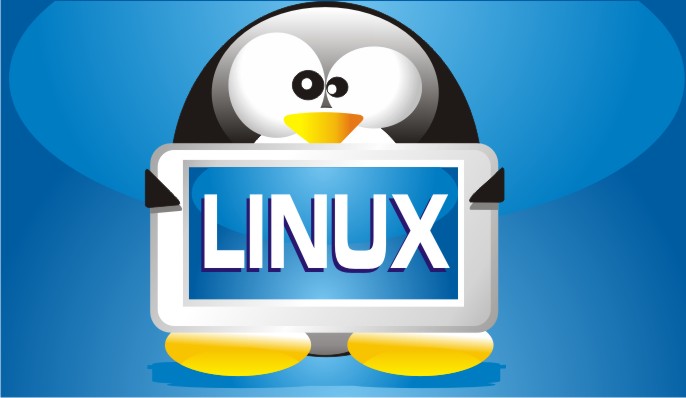
Linux is one of the most widely used operating systems around the world. One of its biggest advantages is that it free and open source software as compared to its counterparts. Furthermore, it is quite easy to use because of a user-friendly interface. If you want to run Windows application on Linux, you will have to follow a certain procedure because of some compatibility issue. There are a lot of ways by which you can easily run the Windows application on Linux. In addition to that, you can use a number of software which have been specially designed for this purpose.
Things Required:
– Computer
– Linux
– Windows application
– Internet connection
Instructions
-
1
First of all, you must try running the Windows application on Linux by using Wine. Wine is a compatibility layer, designed for Windows, which helps to run the software in Linux. It implements the Windows API on Linux.
Please keep in mind that Microsoft does not issue all the information which is needed to re-implement the Windows API right from the scratch. Therefore, in order to run the software, you will have to reverse-engineer the Wine.
You can simply install the Wine from the internet to run Windows applications like Adobe Photoshop and Microsoft Office etc. You can also install PlayOnLinux in your computer to run the Windows application in Linux. PlayOnLinux assists to mechanise the process of installing and running games and some other software in Wine. -
2
One of the most extensively used software which is used to run Windows application on Linux more smoothly is Netflix Desktop app. It simply uses the patched version of Wine to run the programme files and is compatible with its older versions. However, it may not work properly with the latest version of Wine.
-
3
You can also use virtual machine programmes like VirtualBox, KVM, VMare Player to run different Windows applications on Linux. Although, the virtual machine programmes are quite heavy for the older CPUs. However, they work really well in the advanced ones.
-
4
If you don’t want to use Wine, you can simply install CrossOver Linux in your computer. However, you will have to pay a particular amount of money online in order to buy the right to use CrossOver Linux. You can run almost all the Windows applications like Photoshop, Microsoft Office and popular games on Linux by using CrossOver.







