How to Safeguard your Computer Against Internet Intruders

Hackers and intruders are constantly on a hunt to find a way to penetrate your computer system and then cause harm to it in one way or another. It is therefore recommended to maintain a high security for your computer system. There are many software tools that aid in the protection of the computer system.
Instructions
-
1
First of all, download a safe internet firewall tool such as ‘Zone Alarm’. It is better to purchase a paid subscription of the firewall as it offers complete internet security for your computer system.
Zone Alarm is a very strict firewall, and it does not allow even a single packet to travel through the internet connection without permission. It blocks all unwanted ports and follows a strict set of protocols for the generally used ports. For example, port 80 is the common port used by the https to access and browse websites.
Most internet intruders use the same port to sneak in the computer systems, so Zone Alarm monitors all traffic through this port and does not allow any unwanted software to be downloaded to your computer system. If you are a gamer, Zone Alarm will block all ports which may be required by the games to connect to their respective clients. However, there is no need to panic, you can add them to the exceptions list and there will be no issue.
Image courtesy: oldapps.com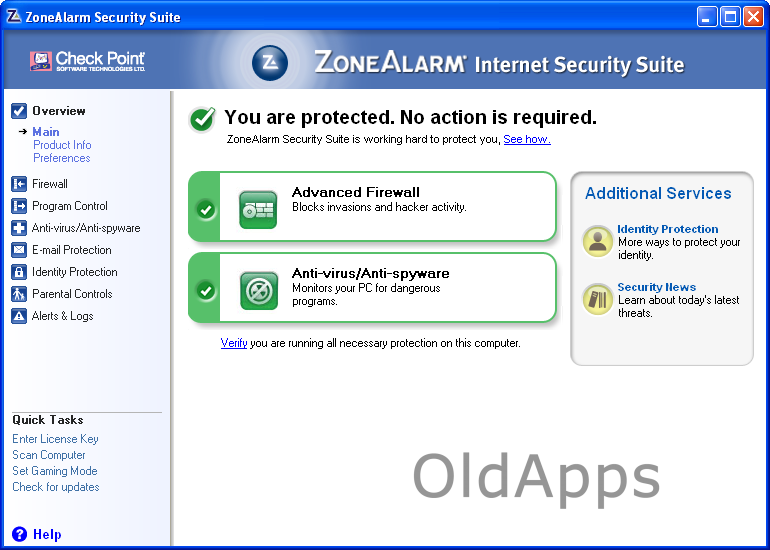
-
2
Keep your windows updated at all times and install all security fixes that comes along with time. If you do have an original Microsoft Windows, it is recommended to get a paid version as cracked Windows have much more loopholes than original windows.
-
3
Download and install an Antivirus program. Do some research on the antivirus softwares available in the market and install their free versions to get yourself acquainted with their user interface. When you have locked in the choice of antivirus suite for your system, buy a paid subscription.
-
4
Keep the virus definitions updated at all times and allow it to scan your system from time to time. It will detect and remove all malwares found on your system.
-
5
These malwares aid in the breaching of your system and it is important to get rid of them from your system. Make sure that you do not click on any unsafe links on the Internet while browsing; they may redirect you to a website coded with malicious instructions which will then harm your computer.
Image courtesy: techpp.com







