How to Secure Your Netgear Router
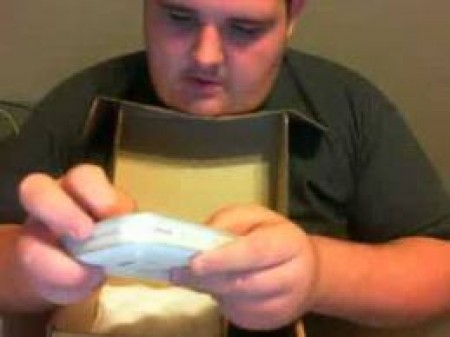
Netgear routers are the most common devices used by personal computer users for networking at home in a small setting. The router’s security settings require to be properly set to secure them from different attacks. The process to set up and change security setting is easy. A need for change in the security setting can also arises from the requirement of networking to allow access to the systems in a network. Nevertheless, it is essential to secure your Netgear routers for the sake of your system’s security.
Instructions
-
1
Access to Router's Interface
First step is to log in the Netgear Router's interface. To this you will set up the router to your computer through a local area network (LAN) connection. Then while opening a browser window, enter the IP (Internet Protocol) address of the router in the browser window. You can find this IP address in the Router User Guide or on the side CD or DVD that you get with the router, a sort of manual with it, with instructions and other guidelines detailed out in it. -
2
Basic Setting Page
After you have accessed the router's administrator interface page, log in with password prompt. This will take you to the basic setting page of the router. Other options are available on the left side of the menu. On this page you can set the IP address to dynamic or static. -
3
Wireless Security Settings
On the page you can also set or change the wireless security settings. To access the page click on the Wireless Settings tab on the left side menu and then specify, enable or disable the settings with the WEP key. You can also change the WEP key to a predefined settings. -
4
Security Encryption Key
Next step in securing your Netgear Routers is to set up an encryption key. You can achieve this by entering a word in Passphrase and clicking generate. This will generate four words encryption keys. Select one of the encryption key for passcode by clicking on the radio button next to the option tab. You can set up the encryption key and thus your router is secured. -
5
Connection System to Network
To connect your system to a network you can enter an encryption key, which can be selected during configuration. This will secure the system. If you have to share encryption or other settings of the router with other users within the network, you can change the settings of Netgear Router's security frequently to make sure its security is not compromised.






