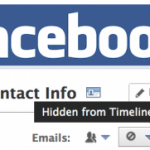How to Select a MySpace URL
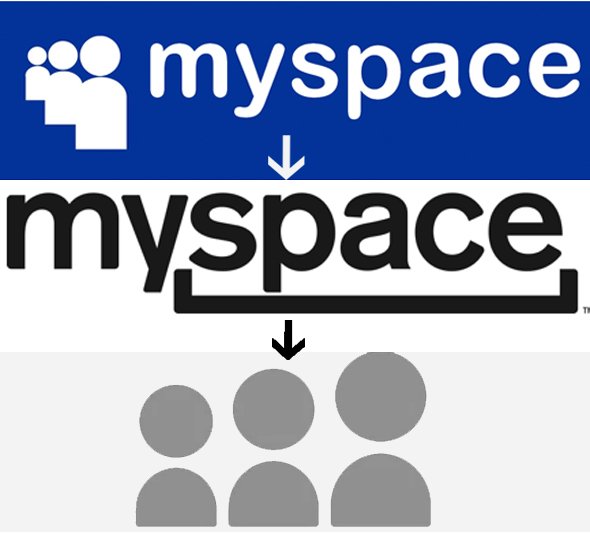
MySpace has made it easier for its users to be searched and remembered by their friends either on MySpace or on the search engines. This possibility has come through selection of your own or customized MySpace URL, instead of the one that is provided to you at the time of signing for the social network. You can customise the URL with easy numbers of words, which can be remembered by your friends conveniently. You can change URL, which is also known as MySpace User ID, with provision of an easily remembered ID.
Instructions
-
1
You can change the URL to provide a distinct number to make it easier for your friends to remember your profile. For example, you can add 'Lovecricket' at the end of the Myspace URL. Your friends can remember it easily.
-
2
A simple ID number of name provided in the URL will let your friends easily search you in the search engines, not just the social network itself. The moment they put in your URL ID in the search engine, your details will appear.
-
3
You can easily change your URL ID. Simply log into your MySpace account and access your profile. In the profile section click on the Edit Profile section. Then click on your name, and you will be asked to change your permanent MySpace User Name or URL. In this section you can put your customised name or numbers, whatever you want to use.
-
4
After putting in the changed name or URL ID, you will be asked for confirmation of the modifications made to your profile. Just click OK before leaving the page and this will change the URL permanent ID.
-
5
In addition to convenience of remembering your name easily, a rightly selected URL or Name can increase the amount of exposure your profile will get in the search engines. For example, choosing a social cause as your permanent URL can help you get better results on search engines.
-
6
If a rightly selected name is used strategically, you can increase popularity rank of your page on different search engines. You can attract people of similar interest around you and can build a new community that shares common interest.
-
7
Make sure you have selected the new name carefully, because there is no backing option once you have changed your URL ID. This is your permanent ID and cannot be changed in future. So choose a name of words that will help you build your image through the social network and search engines.