How to Set Up an Inventory Control System
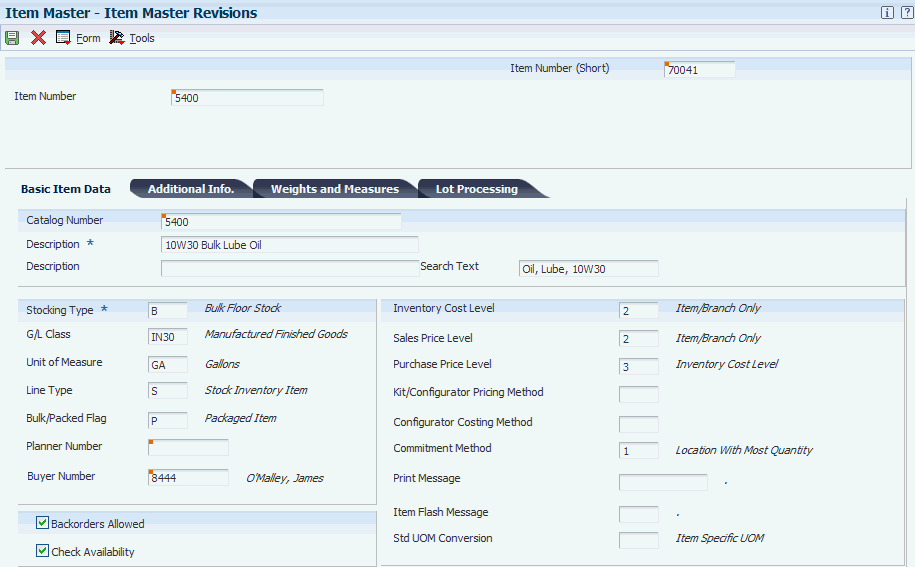
Inventory keeping is at the heart of any efficiently run business. However, keeping a check on your inventory can be a difficult task given the fact that theft, organizational errors, obsolescence and damage occur routinely. Therefore it is imperative to set up an inventory control system which allows greater precision and regulation on its use, further enabling businesses to keep the maintenance costs under check and in turn maximize their revenues.
Instructions
-
1
Buy the desired inventory control software which helps you keep track of your inventory. You will be able to assign codes, track the product and break down the inventory into items. All relevant detail will be generated by the software, which will also include shipment information.
-
2
Start by entering the specifics of every item. The initial process will take time but remember this will be just a onetime process. Start by assigning a code to each product or item, before adding the relevant cost associated to it. The cost will not be the one you have incurred, but the price you will be charging the customers. For larger orders, prices could vary because you may be selling as a whole. However, by entering specific information at the start, it will be easier to prepare a cost analysis report at the end.
-
3
You can further add customer details, if you are selling a bundle of your inventory. This will only refer to your main customers, with the software giving you room to add certain details of your large clients, such as name, address, shipment number, payment type. Moreover, the process can be reversed where it is you who is buying the inventory. Add the cost associated to the product, the name, and any shipment formalities.
-
4
Print the cycle report and match it with the actual inventory stored in the warehouse. This process must be done periodically or after every inventory cycle. If the total does not match, check whether the problem is on your end (administrative error - one who is operating the software), or arose due to theft, damage etc.



