How to Setup Email Account Using Webmail in cPanel
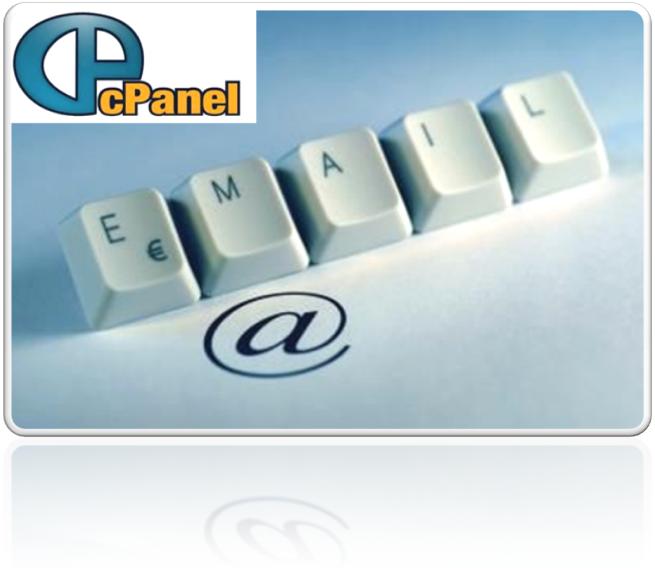
The process of accessing webmail in cPanel has already been explained, but do you know how to setup an email account by using webmail in cPanel? If not, then this guide will absolutely remove all ambiguities and help you in knowing the correct way to create an email account.
The GUI interface used in cPanel allows third party software vendors, developers and web hosting organisations to automate the standard administration process.
In order to create Email account on webmail, you must have the access to the hosting panel as account administrator or you will not be able to create email accounts.
Instructions
-
1
First of all, you need to access cPanel, and look for 'Mail'. Under the 'Mail' head you'll find an option 'Email Accounts'. Click on the option. The page will list all the accounts previously created as well as an option to create a new email account.
-
2
In Email field enter the account name, i.e. do not enter @yourdomain.com, it will be added automatically.
-
3
Enter your password in the password field and re-enter the same password. It's highly recommended to use a password composed on letters, numbers and special characters. There're a bar which shows whether your password is strong or not, so change the password accordingly.
If you click on generate password option, it'll generate an automated password which will be strong by default. Make sure that you write down this password and keep it somewhere safe. -
4
Set quota according to the requirements. This is the maximum limit account can use, i.e. if user exceeds this limit, he won't be able to receive more mails until he clears his inbox.
-
5
Once all is set, press create button and you're done!
-
6
Although these steps are relatively easy for even the most basic of users, you might face some difficulties. If this is the case then you will want to start from the beginning again and take your time to make sure that you do not skip any steps. Go online and visit some of the many websites or forums that deal with Webmail and cPanel issues. Carefully go over all the previous posts as your issue might have already been answered. If you cannot find what you are looking for then you can also post some questions for further assistance by an experienced user. You can also view different video tutorials online that will definitely help you get some assistance while trying to setup an email account using Webmail in cPanel.







