How to Setup iPhone Yahoo Mail Settings
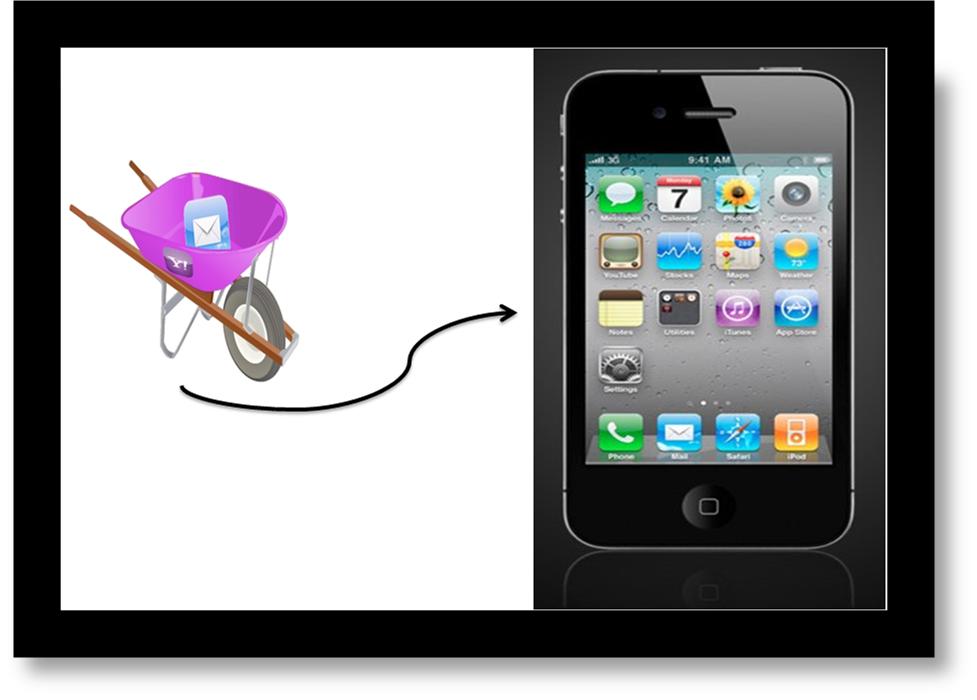
Accessing Yahoo Mail on an iPhone is not difficult and you just have to follow a few simple instructions. You will then be able to have easy access to your Yahoo Mail account on your iPhone. Though Safari, iPhone’s browser, also allows for users to log into Yahoo Mail account, but many people still prefer accessing the account through iPhone’s dedicated email application. In order to access a Yahoo! Mail Account on iPhone, follow the steps. This will grant an easy way to manually configure Yahoo Mail on your iPhone.
Instructions
-
1
First you will have to go to your iPhone’s Home screen.
-
2
Tap on the Settings icon.
-
3
This will take you to list of functions. Scroll down and look for the option of Mail, Contacts, Calendars from the list.
-
4
Tap Mail, Contacts, Calendars.
-
5
A list showing different web email accounts will be shown on your screen. Scroll down and enter into the Account section.
-
6
In Accounts tap the Add Account option.
-
7
Now the screen will show various web based email accounts. This is from where you have to select Yahoo Mail.
-
8
After selecting Yahoo Mail you will be asked to enter your account’s information. Add information as stated below:
Name: Type your name in the field
Address: Type the address of your Yahoo email account
Password: Type the password of your Yahoo email account
Description: Retype your Yahoo email address -
9
After entering the complete information, click Done and your account will be configured on iPhone. Now you can easily access your Yahoo Mails.
-
10
Be sure to follow these steps carefully. If you have any issues then try the instructions again and take your time so that you do not skip any of the steps. Go online and check in the 'help' section of the Apple iPhone website or the Yahoo mail website. Both help sections will have plenty of details that you can use to help you configure your email account properly. Check other websites or forums to get more extensive help with configuring Yahoo mail on your iPhone. There are many expert users that will be happy to show you some decent tips to help you get started with your issues. Also, do check the older posts on the forums as your questions may have been already addressed. Do check various video tutorials for more help if you are trying to figure out how to configure your Yahoo mail on your iPhone.







