How to Share Music between IPods
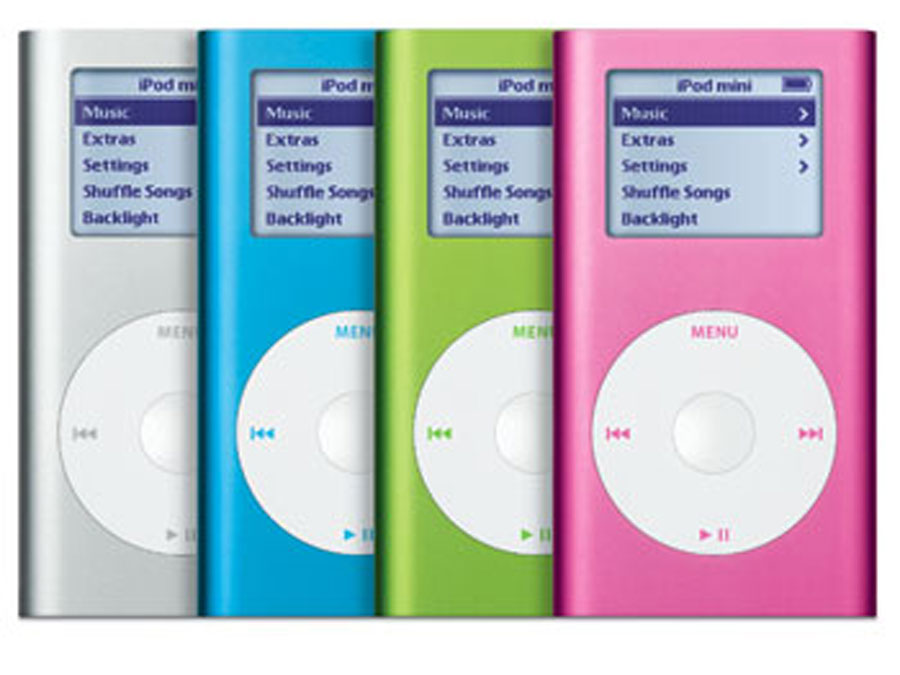
If you have a playlist in your iPod that your friend likes and does not have on his device, then you will probably exchange your devices for a while, in order to allow your friend to enjoy the music in your playlist. This is no doubt a great way to show how much you care for your friend; however, this may become irritating if the practice continues. That is the reason why there are now a number of applications available in the market that allow people to share music between iPods in just a few minutes.
iPod 2 iPod is one such program that allows you to transfer all or a selection of songs from your iPod to another. The program is easy to use, and no doubt effective.
Instructions
-
1
Visit iPod 2 iPod’s official website and locate the download link for the latest version of the program. Click the download link and save the setup file on your computer.
-
2
Run the setup file and follow the onscreen instructions to complete the installation process. Once the installation is complete, double click on the shortcut icon and launch the program. Here, you should make sure that the iTunes window is closed before you run the iPod 2 iPod software program, as you won’t be able to share music with iTunes running on your computer.
-
3
In the program window, you will see two sections, each for displaying music files on the iPods you have. Using a USB cable, connect the iPod to your computer. This iPod should contain music files that you want to transfer to another iPod.
-
4
iPod 2 iPod will automatically detect the music files on your iPod and will display them on the screen. Click the “Eject” button and disconnect your iPod from your computer, before connecting the other one.
-
5
You will now see the music files present in the second iPod listed in the right hand section of the program. Now you can select the songs, or an entire playlist, from the first iPod list and then drag it to the opposite panel. You can also use the arrow keys on the screen to move the music files to the second iPod’s list.
-
6
Once the transfer is complete, click the “Eject” button and disconnect the device from your computer. Your friend can now enjoy the same songs that you have in your iPod.







