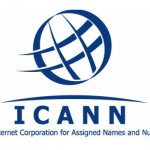How to Speed Up Your Website with GZIP Compression

gzip (GNU zip) is a software application that is used as a replacement for compress. It is basically designed to provide much better compression and get rid of patented algorithms. Gzip compression allows you to speed up your website by adding a few lines of code in your htaccess file. It works when your webserver compresses your website, and after that these zipped files have been sent across the internet to whoever is visiting your website. These files are then automatically uncompressed from that person’s browser. The whole process of zipping and unzipping happens in the background. This is certainly a great way to improve your web site speed, and after enabling gzip compression the website becomes smaller and quick. Most of the latest browsers do support compression of CSS, HTML and JavaScript files. On the other hand by using Gzip compressions, it is found that your website speed increases from 50% to 70%. In this way, you are saving on bandwidth and of course download time. This article will guide you on how to speed up your website with Gzip compression.
Instructions
-
1
Make sure to enable gzip compression
First of all you need to enable gzip compression. If you already have enabled gzip then make sure to test it. For this, you have to visit whatsmyip.org and type your website’s URL, then click Test.

-
2
Enabling GZip Compression
If you are using a WordPress blog then follow the given below steps to enable gzip compression.
Log in. Under the Appearance click on Editor.

-
3

-
4
Before making an update of this file, you have to back it up first.
Copy the given below code.
<? Ob_start(“ob_gzhandler”); ?> -
5
Now paste that code in the start of the file and click on Update File. You have successfully enabled Gzip compression on your website. Enjoy the increased speed of your website.