How to Spoof an Android Call
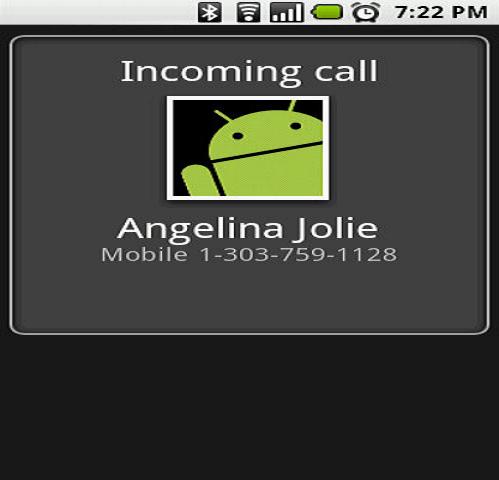
Did you ever wonder what it would be like to have the likes of President Obama call on your cell-phone? You bragged about being friends with Emma Watson to your peers, but now they are asking for proof? Stuck in a boring meeting and want an excuse to get out of it?
Fortunately, all this is possible with apps for Android phones that allow you to spoof calls of whoever you want.
Instructions
-
1
The first thing you need to do is to get an Android phone. Ensure that the phone at least has the Gingerbread operating system, though the latest version of the operating system is recommended. The most recent operating system for Android is Jelly Bean at the moment, though a new version is in the pipeline.
-
2
Now that you have an Android phone with you, switch it on and unlock it to access the home-screen. If the battery is low, plug in the charger.
-
3
Locate the widget for web browsing on your home-screen if you keep it there and tap it. If you cannot find it, then tap the apps icon to access the app drawer. Locate the icon for web browser and tap it to run it.
-
4
Open Google’s search engine and search for a spoof app for Android. Spoof caller is one such app, though you can find a variety of other options once you search for a spoof app on Google.
-
5
Visit the site which has the Spoof caller app available for download and press the install button after locating it.
-
6
Once the app is successfully installed on your Android phone, tap the icon to open it.
-
7
Locate the “change caller” button on the screen and tap it to access the menu that allows you to choose whether you want to receive a spoof call from some celebrity or if you want the call to come from a friend.
-
8
Tap “Celebrity” in the “change caller” menu box.
-
9
You will now have a long list of different celebrities to choose from. Tap the name of the celebrity that you want to spoof.
-
10
Now, use the plus and minus signs being displayed on the screen to set the time at which you want to receive the call. Think of a time when you are likely to be surrounded by friends or whoever you plan on tricking. Once you are done setting the time, tap the “schedule call” button at the bottom of the screen to finish setting up the call.







