How to Fix Blue Screen of Death Error in Windows
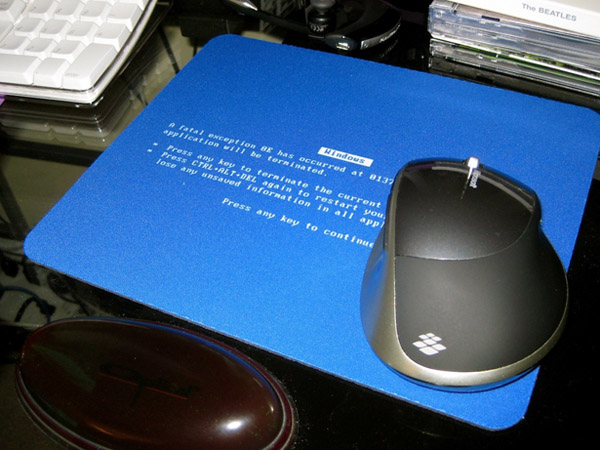
Every windows user must have been greeted with a blue screen of death at least once while using Microsoft windows. Whenever windows go through a fatal internal error, they crash down and display blue screen of death. There are many causes of this error but the main cause is uneven distribution of memory resources between different processes. Most of the times this error occurs when one process wants to take the resources and it end up snatching resources used by some other running process. The result is disastrous as system crashes down and display blue screen every time you boot it. Making prior arrangements can help you to avoid getting this error. This step by step guide will help you to reduce the threat of this error.
Instructions
-
1
If you don’t have enough resources like HDD or RAM available in your computer then the simplest solution to this problem is to use less number of programs simultaneously. If you will reduce the number of programs running at the same time, this will reduce the chances of one program to snatch the resources used by another program and eventually will stop this error.
-
2
Now a days all of the computer users have loads of data saved on their hard disk drives. When you have very less storage space available on hard disk drive, system finds it difficult to manipulate data bits and hence ends up throwing blue screen of death error. The idea is to leave a few gigabytes of storage space empty, it can help you to reduce the chances of getting this error.
-
3
RAM is used to store few bits of compulsory information related to every program. If you have less available RAM space then the chances are that system will switch the allocation of spaces to different programs and will cause blue screen of death error. So another option is to increase you RAM and it will reduce the chances of getting this error.







