How to Stop Receiving Notifications of Someone Commented on or Tagged Photo Of You on Facebook
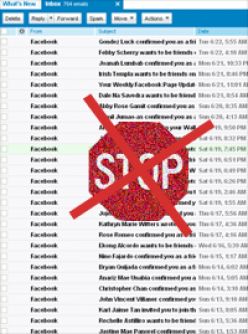
At times, you got some useless and exasperating notifications from Facebook which says someone commented on photo of you. Most of the time it is not actually your photo, in fact you have been tagged by your friend in that photo. Well, this is really irksome as you get so many notifications which you really don’t want to see. You really don’t want to waste your time going over all of these.
If this rings true then follow the simple step by step guide to un-tag yourself from a photo and stop getting these vexing notifications in the future.
Instructions
-
1
First of all, open facebook.com in your internet browser and type in your username and password. Make sure that you are not on a shared office computer or network as it is never a good idea to login from these types of systems.
-
2
Now move your cursor on top left side of the window and check the notifications above your Facebook account profile which says someone commented on your photo.
-
3
Now hit the link ‘a photo of you’ which will take you to the picture in which you are tagged in. After that, find out your name under the label In This Photo. Once you have found your name, click ‘remove tag’ written inside the brackets besides your name.
-
4
All done. Now you have removed yourself from the photo in which you are tagged in, and you won’t receive any notification regarding this photo in the future.
-
5
If you face any issues while following these instructions then it might be a good idea to try them again and take your time so that you do not skip any particular step. You can also get some additional assistance by checking the 'Help' section in Facebook. If you are still unable to figure this out then go online and visit some of the many websites or forums that specifically deal with issues on Facebook. You will find a whole host of different forums with many different questions and answers. Go over the previous posts to see if your question or query has already been answered. If you need further help then post your own questions in the right forum and an expert user is bound to assist you will some excellent tips, tricks and advice. You can also search for some informative video tutorials which will show you how to get this job done quickly. All of the steps are shown and it makes it a lot easier to follow the methods.







